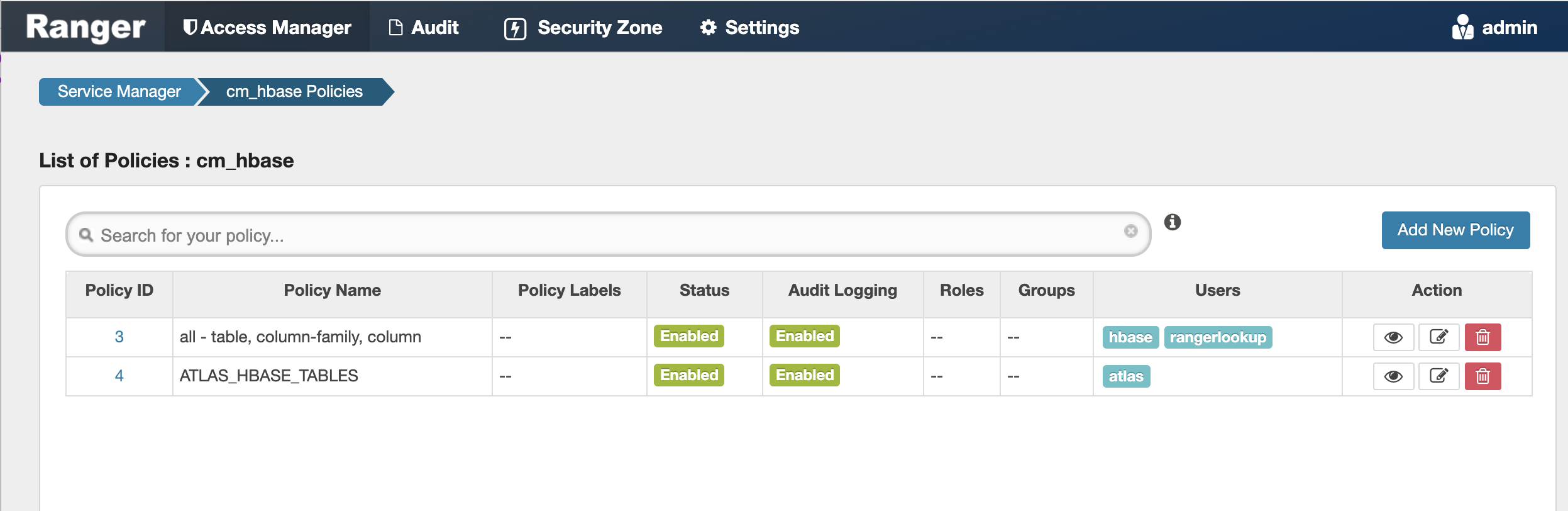Configuring resource-based policies
To view the policies associated with a service, click the service name on the Resource Based Policies Service Manager page. The policies for that service will be displayed in a list, along with a search box.
-
To add a new resource-based policy to the service, click Add New Policy.
-
To edit a resource-based policy, click the Edit icon (
 ) for the
service. Edit the policy settings, then click Save to save your
changes.
) for the
service. Edit the policy settings, then click Save to save your
changes. -
To delete a resource-based policy, click the Delete icon (
 ) for the service.
) for the service.