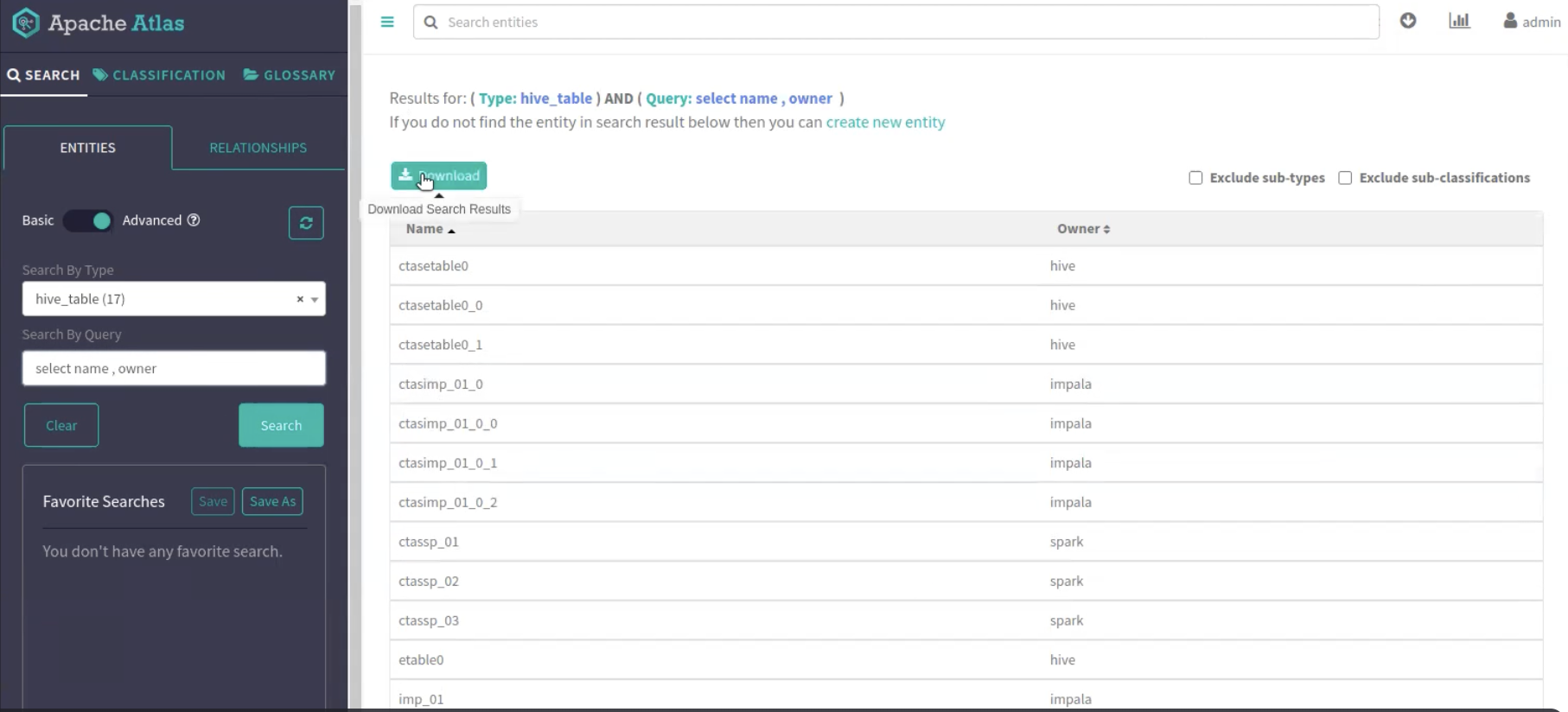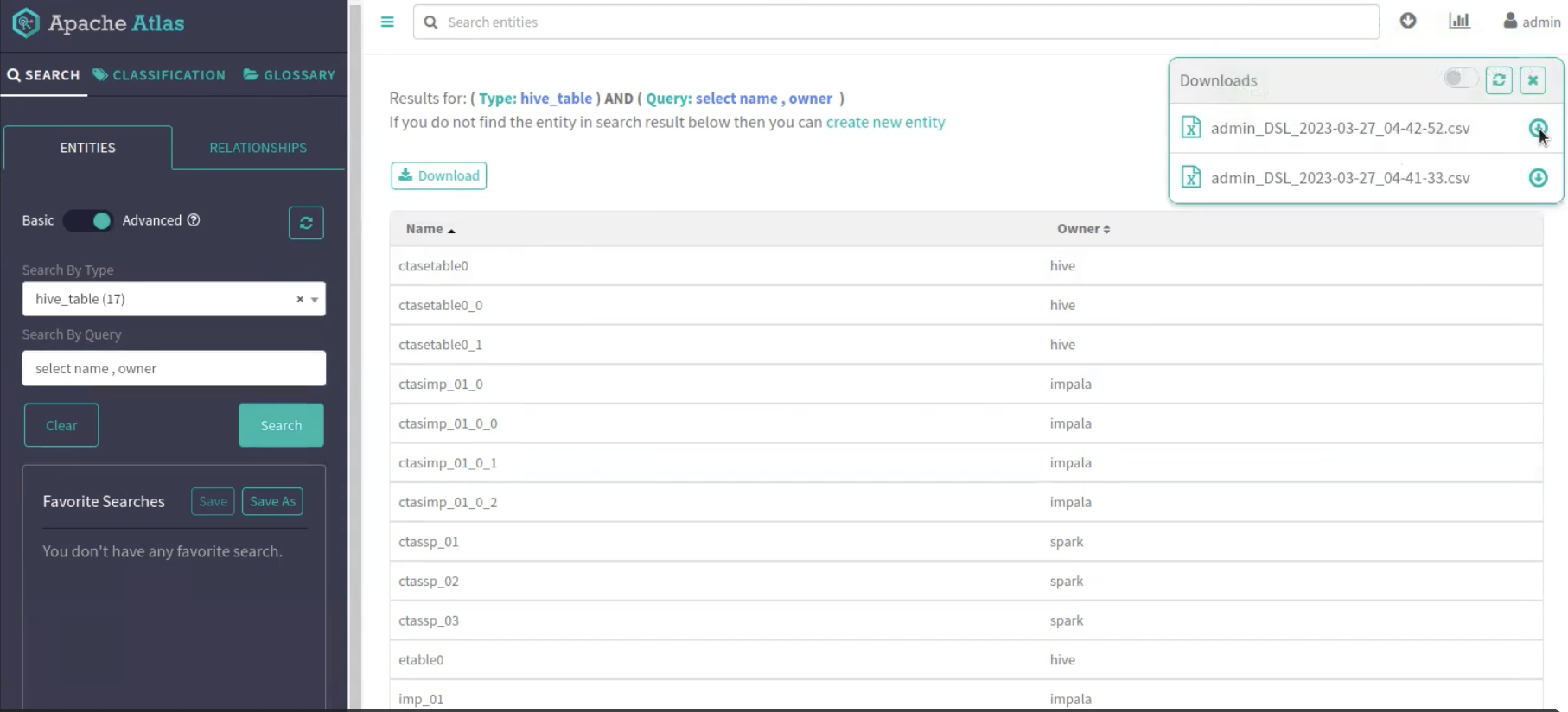How to download results using Basic and Advanced search options
Using the Basic search option you can search and download the results. You must select the type of query and search for the results and later click the Download option.
The search query queues up the results. Click ![]() to view the resultant
queue.
to view the resultant
queue.
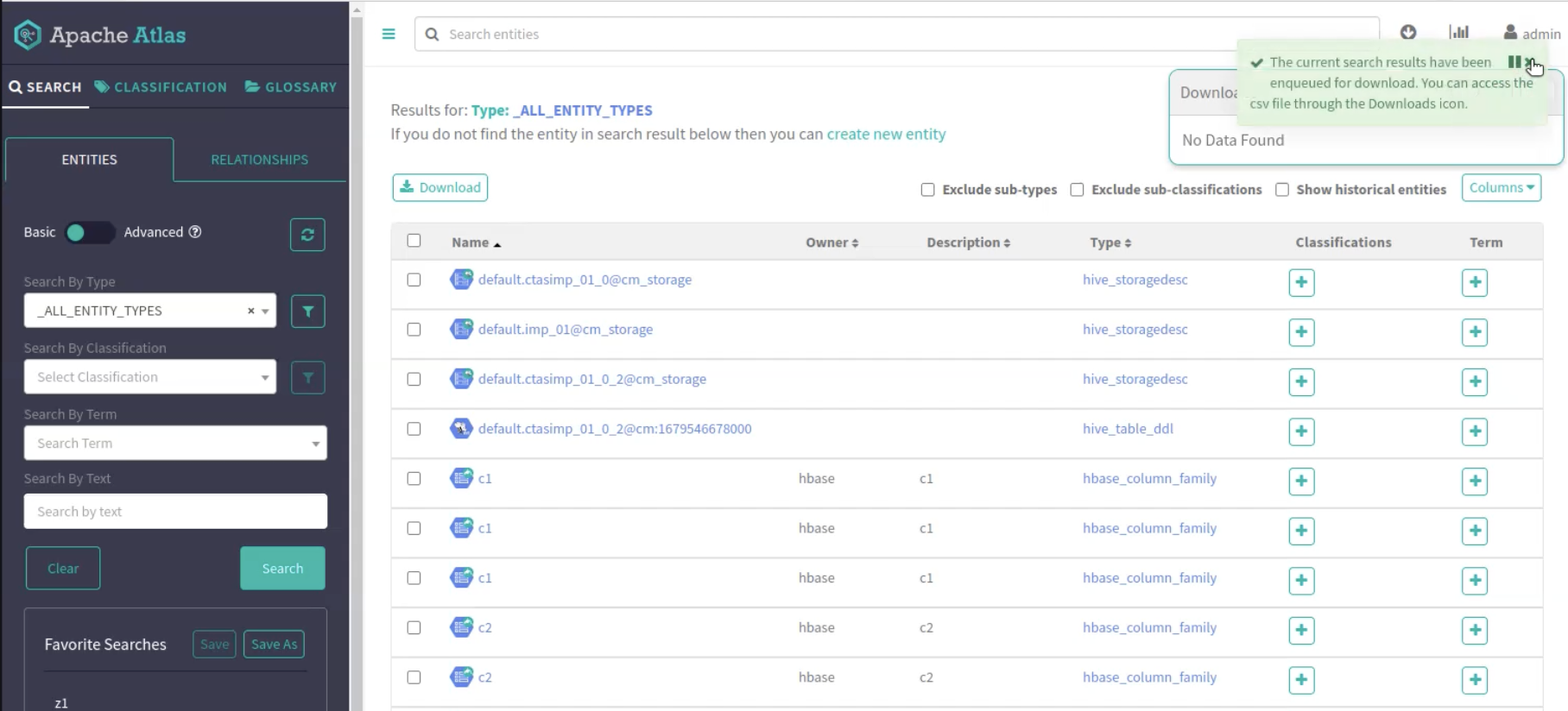
You can expand the scope of the downloaded search results by using the Column drop-down menu to select the columns that you want to get include in the CSV files.
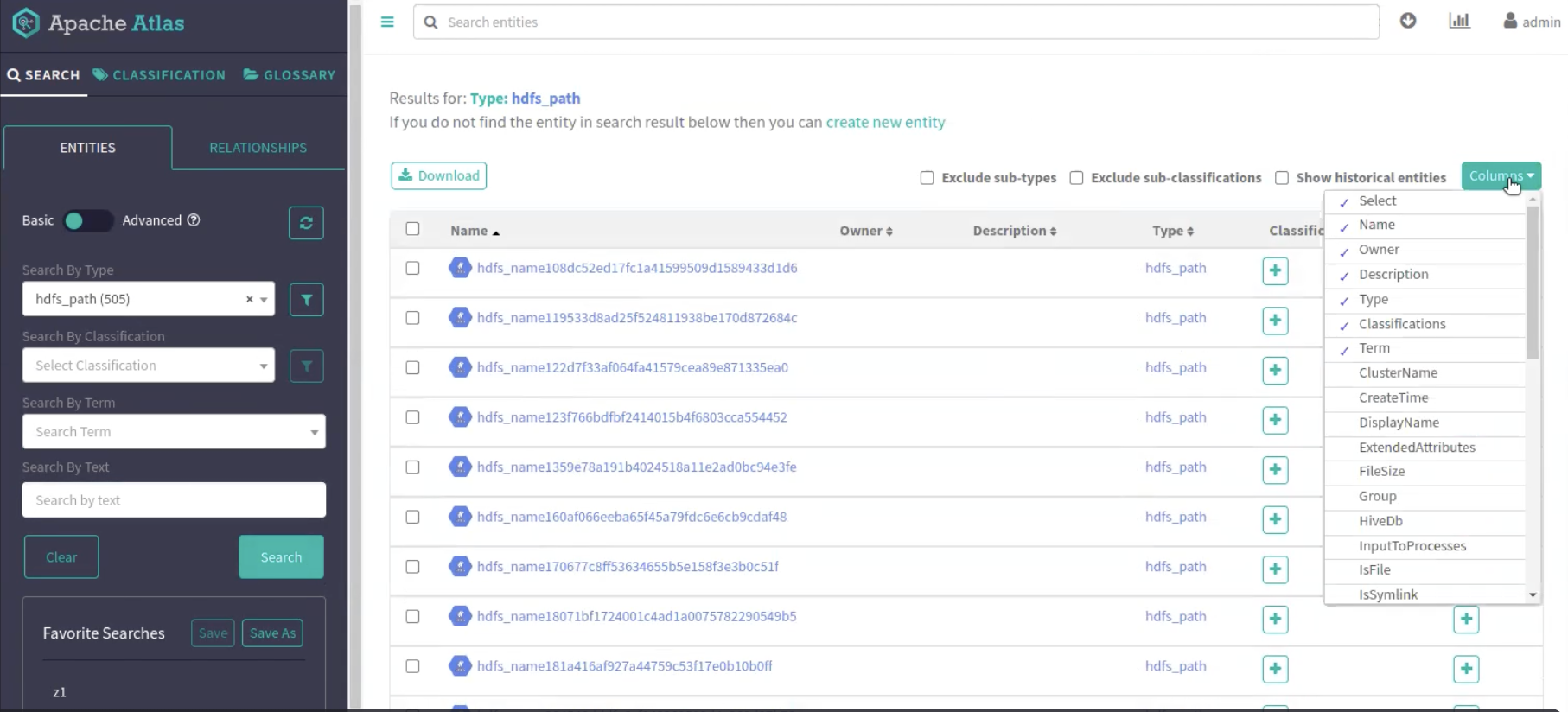
You can search using the Advanced option and download the search results. For example, you can search by using the name and owner criteria. Click Download and follow the same process as described while performing the Basic search operations.