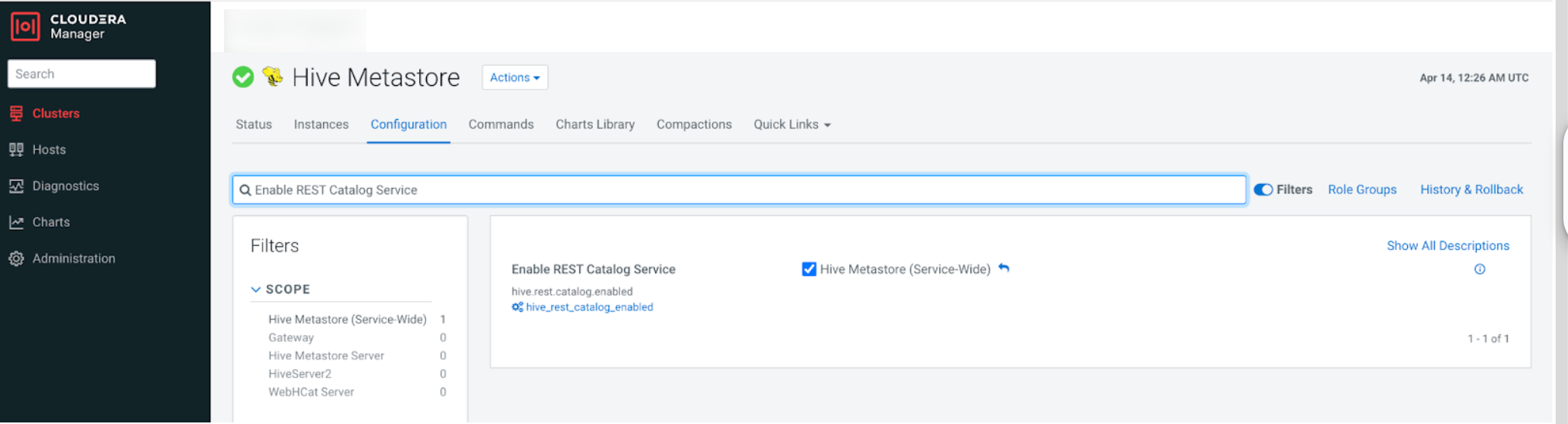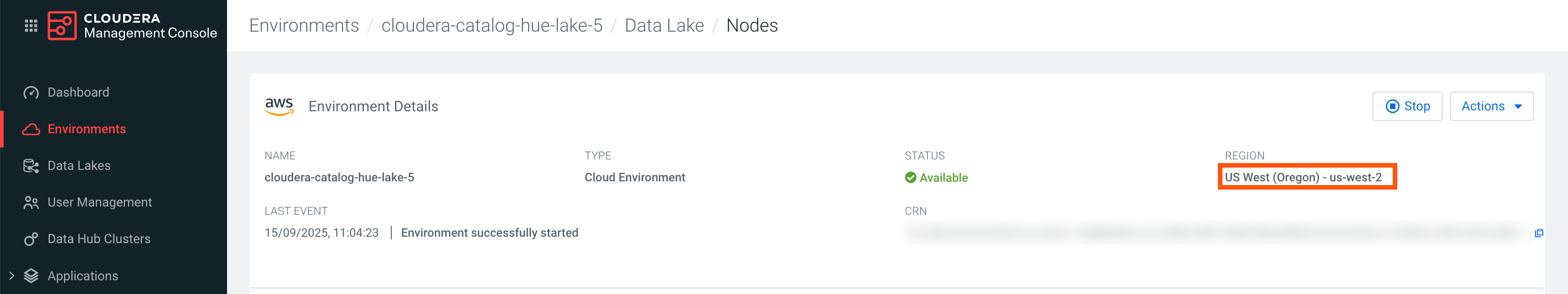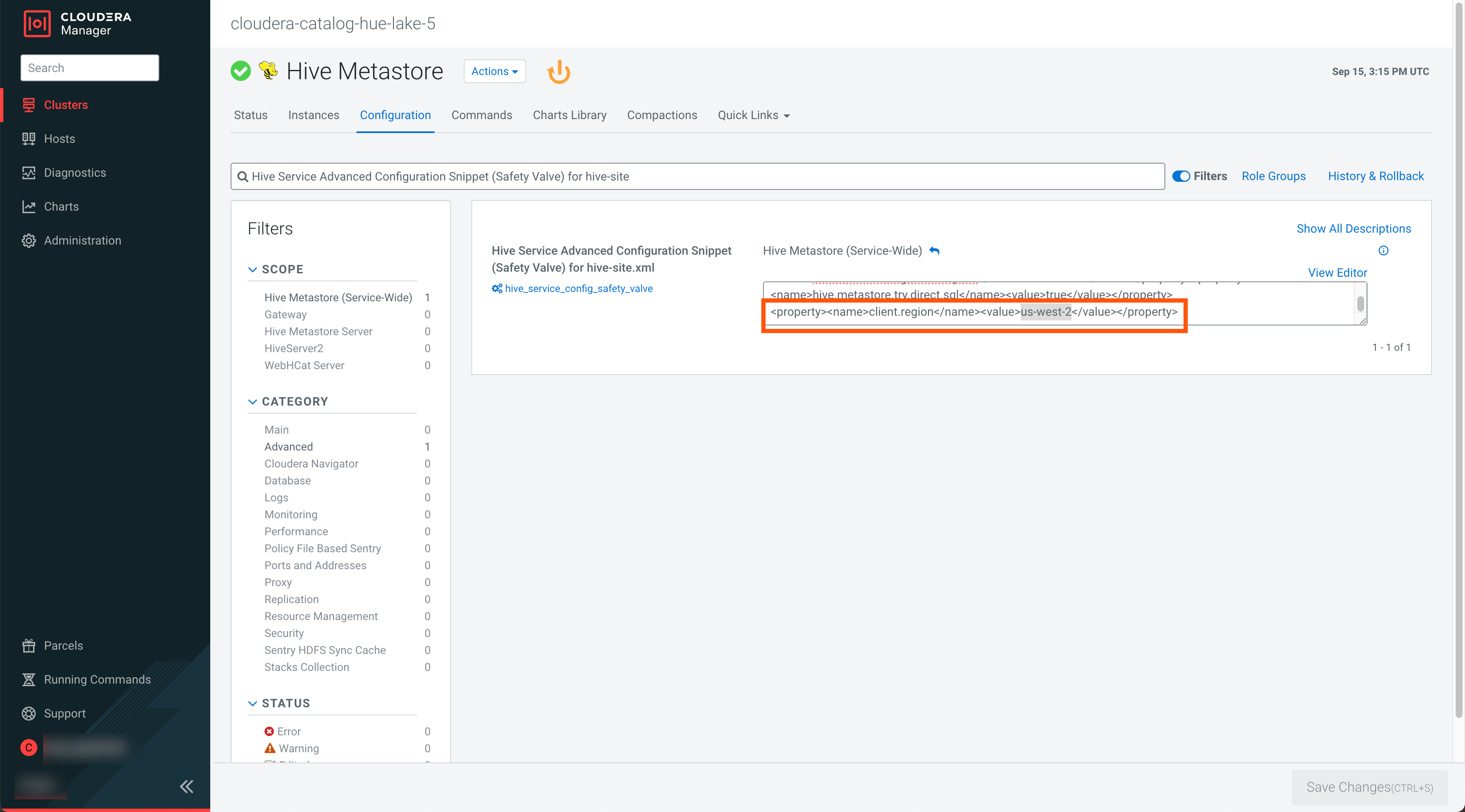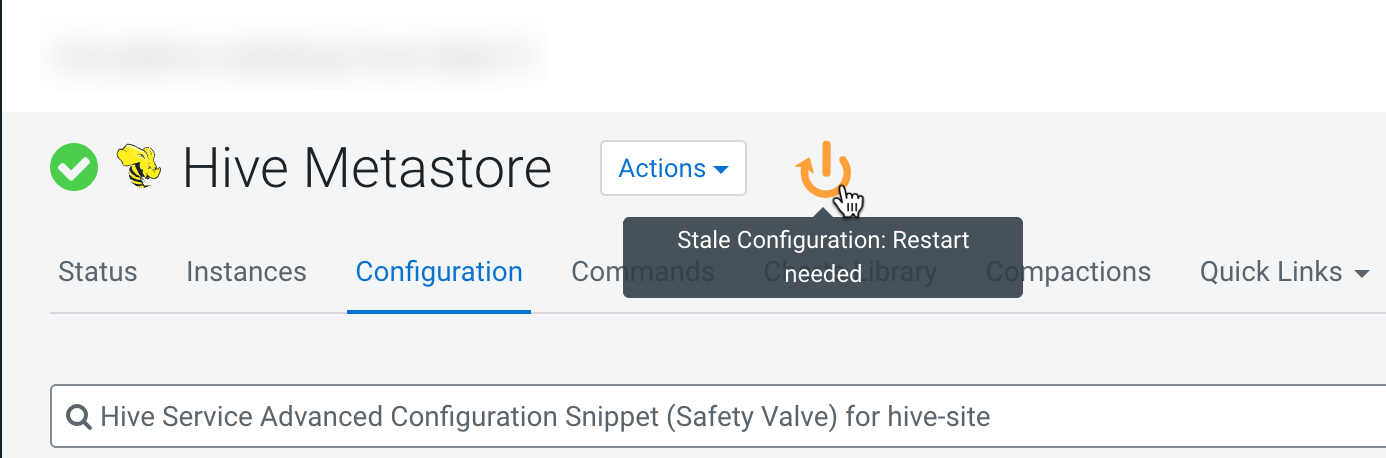Configuring Hive Metastore as a REST Catalog
To use the API endpoints provided by REST Catalog, you need to enable it in the Hive Metastore where it is deployed.
-
Ensure that your Cloudera Runtime is of 7.3.1.400 version or later. (Build number
7.3.1.p400. in )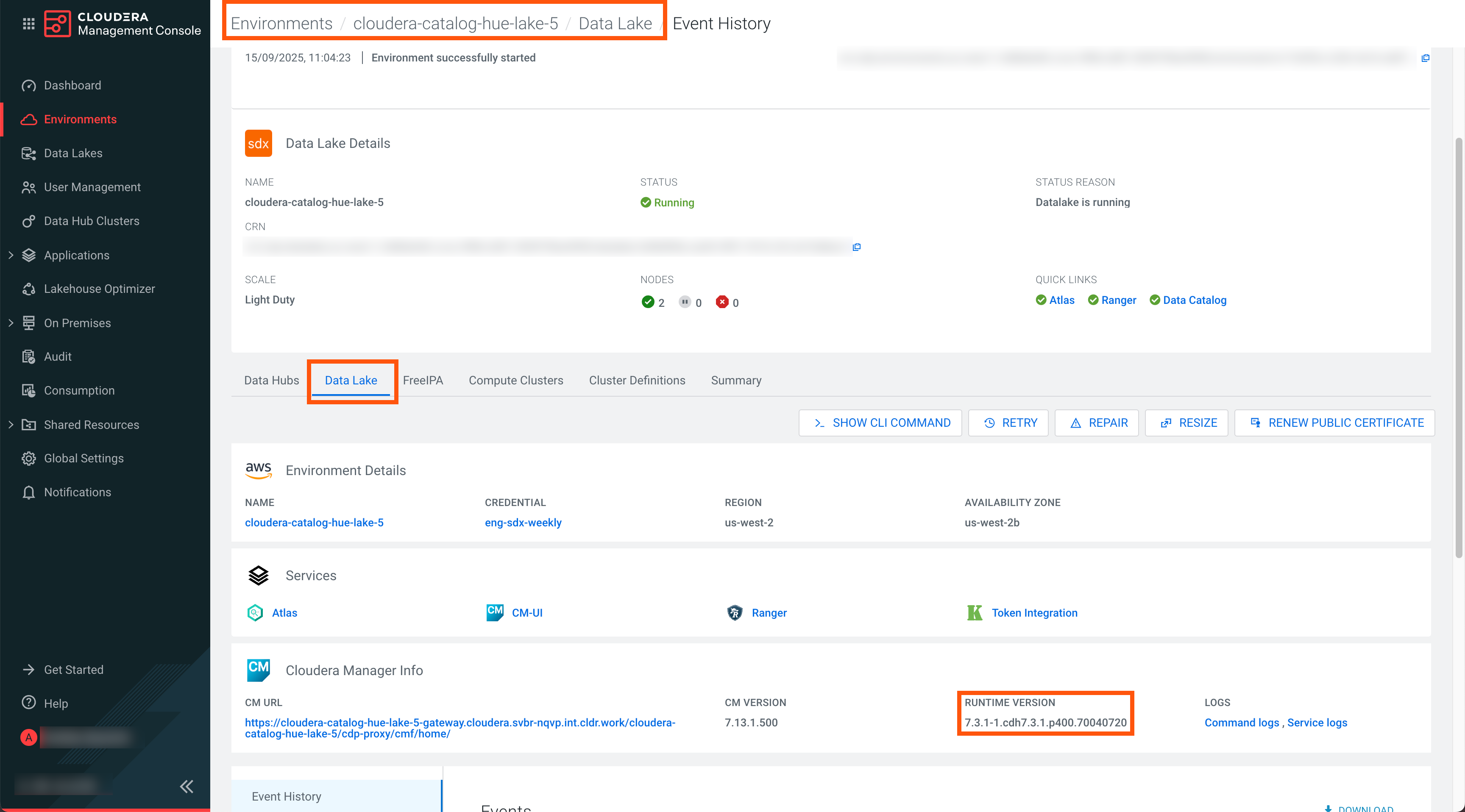
-
Make sure you have the IDBroker Host name before starting the steps:
To find the IDBroker Host, go to , and copy the hostname (FQDN) for the Knox IDBroker.
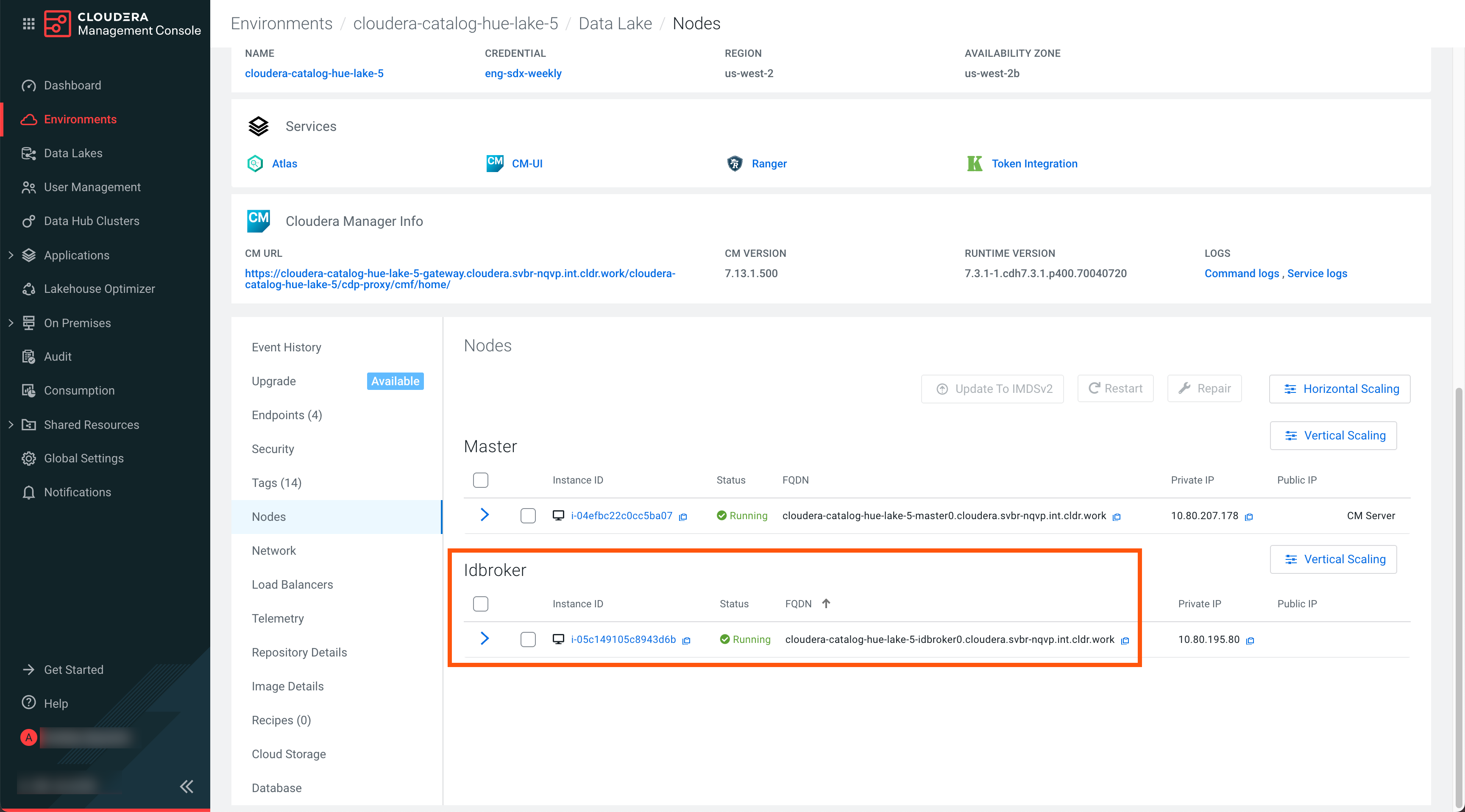
Continue with declaring the Knox topologies.