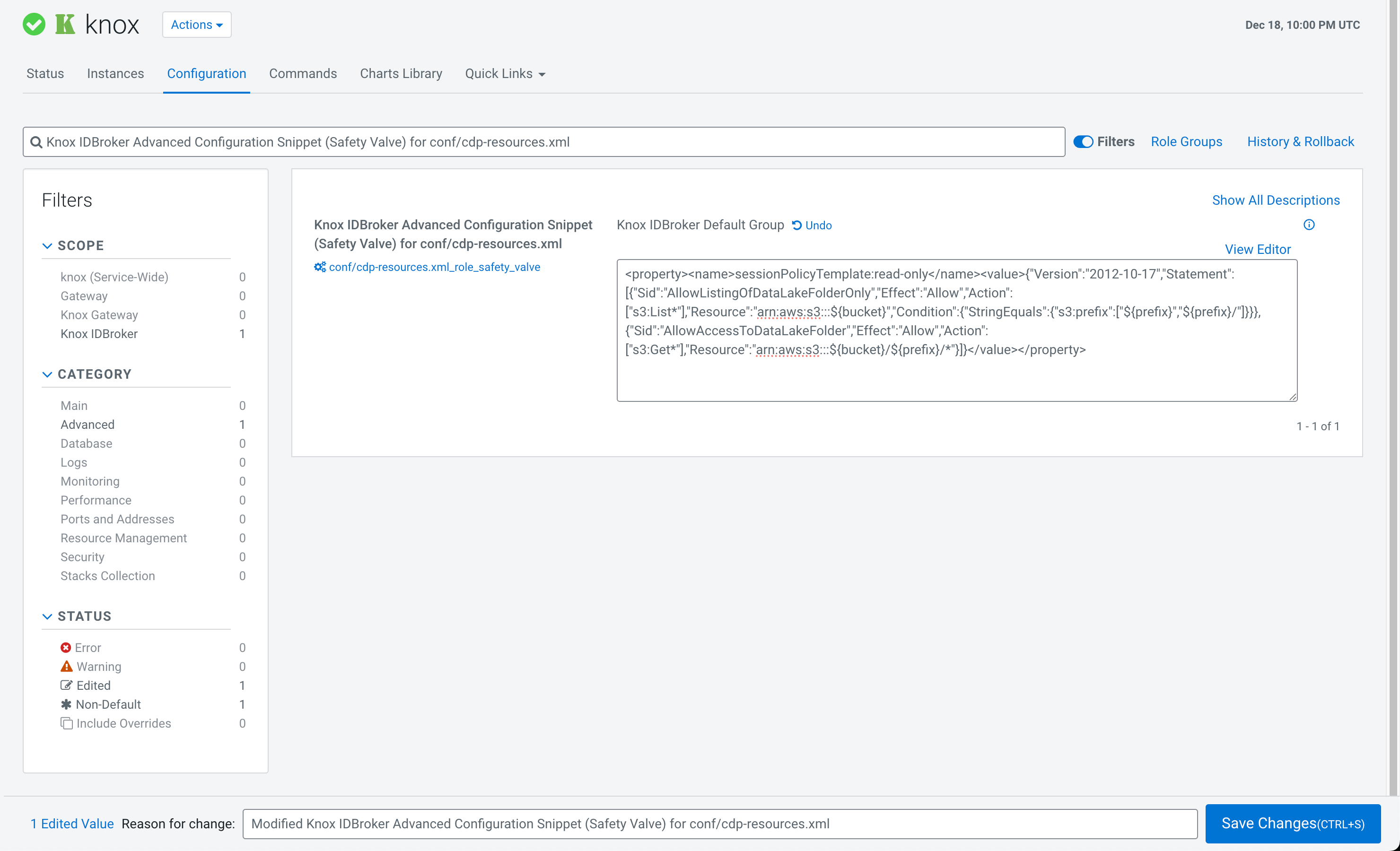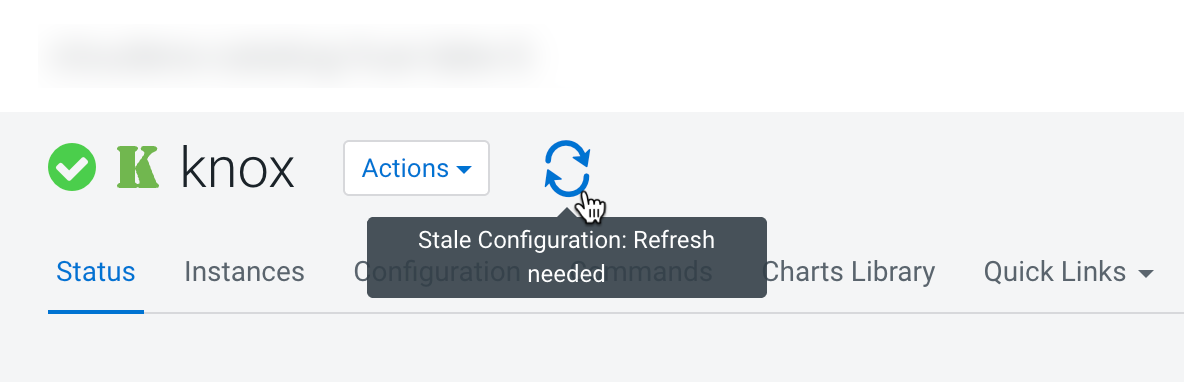Learn how to configure the Knox IDBroker in Cloudera Manager.
The IDBroker must be made aware of available session policies. Configure these
policies using the Cloudera Manager so that they survive restarts,
upgrades, and other such events.
-
Go to
-
After clicking View as XML, add a property named
sessionPolicyTemplate:read-only with the following
values:
<property><name>sessionPolicyTemplate:read-only</name><value>{"Version":"2012-10-17","Statement":[{"Sid":"AllowListingOfDataLakeFolderOnly","Effect":"Allow","Action":["s3:List*"],"Resource":"arn:aws:s3:::${bucket}","Condition":{"StringEquals":{"s3:prefix":["${prefix}","${prefix}/"]}}},
{"Sid":"AllowAccessToDataLakeFolder","Effect":"Allow","Action":["s3:Get*"],"Resource":"arn:aws:s3:::${bucket}/${prefix}/*"}]}</value></property>
-
Save your changes and restart the Knox service.