Install an HDP Maintenance Version on All Hosts
Log in to Ambari.
Browse to
Admin > Stack and Versions.Click on the
Versionstab.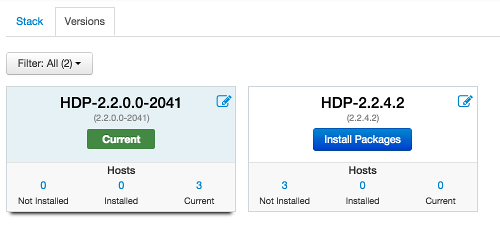
Click
Install Packagesand click OK to confirm.The Install version operation will start and the new version will be installed on all hosts.
You can browse to Hosts and to each host > Versions tab to see the new version is installed.
Proceed to Perform Upgrade.

