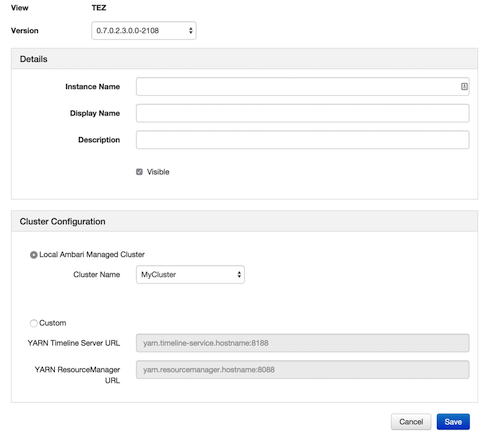2.1. Modifying a Tez View instance on an Ambari-managed cluster
Navigate to the Ambari Administration interface.
Click Views and expand the Tez View.
On the Create Instance page, change the appropriate configuration parameters.
Select Local Ambari-Managed Cluster:
![[Important]](../common/images/admon/important.png)
Important Secure clusters that use wire encryption (SSL/TSL) cannot use the Local Ambari Managed Cluster option. Instead you must configure the view as described in the instructions for manually-deployed clusters.
Click Save, grant Permissions on the view (see User Permissions for Tez Views), and click Go to instance to use the view. See Using the Tez View.