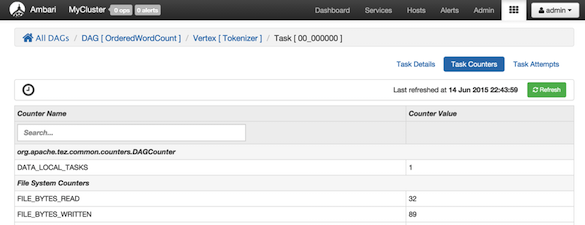Using Counters to Identify the Cause of Slow-Performing Jobs
The Tez View shows counters so you can understand why a task performs more slowly than expected. Counters help you better understand the task size and enable you to locate anomalies. Elapsed time is one of the primary counters to look for.
Counters are available at the DAG, vertex, and task levels:
Monitoring Task Progress for Jobs
The Tez View shows task progress by increasing the count of completed tasks and total tasks. This enables you to identify the tasks that might be "hung" and to understand more about long-running tasks.