Troubleshooting
If you encounter an issue where the configurations cannot be applied from the View, you should go to the local Ambari Server instance managing the cluster and directly edit the Capacity Scheduler configuration from the YARN configuration page.
In the local Ambari instance, navigate to Services > YARN, then select the Configs tab. On the Advanced tab, expand the Scheduler section.
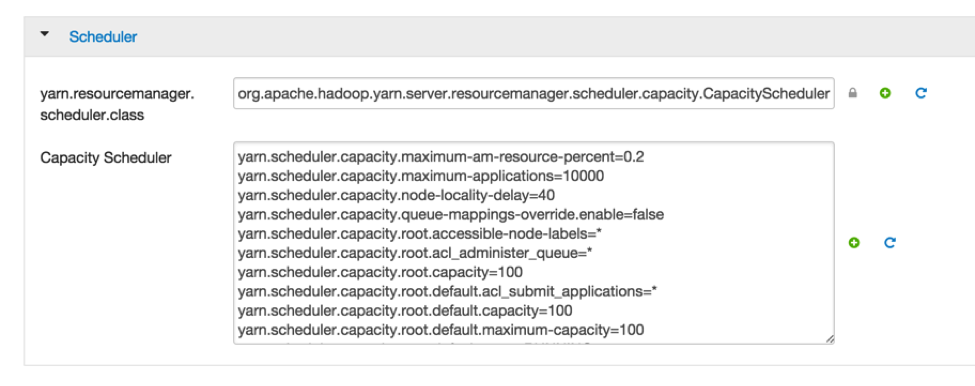
Here you will be able to edit the underlying configurations for the Capacity Scheduler and fix any issues you may encounter.

