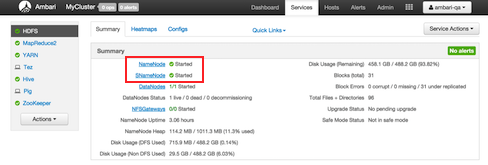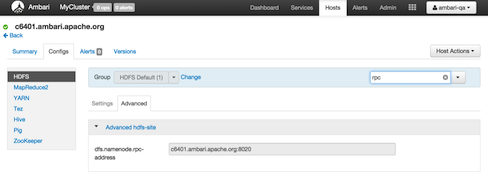Settings and Cluster Configuration
If you have manually deployed your cluster, you must enter cluster configuration values in the Hive View Create Instance page. The following table explains where you can find cluster configuration settings in Ambari.
Table 8.2. Finding Cluster Configuration Values for the Hive View in Ambari
Property | Value |
|---|---|
Hive Authentication For secured clusters, see Kerberos Setup for Hive Views |
|
Scripts HDFS Directory* |
|
Jobs HDFS Directory* |
|
Default script settings file* |
|
HiveServer2 Host* | Click Hive > Summary > HiveServer2
to view the host name. For example, |
HiveServer2 Thrift port* | Click Hive > Configs > Advanced > General > HiveServer2 Port.
For example, |
HiveServer2 Http port* | Click Hive > Configs > Advanced > General >
hive.server2.thrift.http.port
to view the port number. For example, |
HiveServer2 Http path* | Click Hive > Configs > Advanced > General >
hive.server2.thrift.http.path
to view the setting. For example, |
HiveServer2 Transport Mode* | Click Hive > Configs > Advanced > General >
hive.server2.transport.mode
to view the setting. For example, HiveServer2 Transport Mode can be set to either |
WebHDFS FileSystem URI* | Click HDFS > Configs > Advanced > Advanced hdfs-site >
dfs.namenode.http-address. When you enter the value in the view
definition, pre-pend "webhdfs://" to the value you find in the advanced HDFS
configuration settings. For example,
|
YARN Application Timeline Server URL* | Click YARN > Configs > Advanced > Application Timeline Server >
yarn.timeline-service.webapp.address. When you enter the value in the
view definition, pre-pend "http://" to the value you find in the YARN advanced
configuration settings. For example,
|
YARN ResourceManager URL* | Click YARN > Configs > Advanced > Advanced yarn-site >
yarn.resourcemanager.webapp.address. When you enter the value in the
view definition, pre-pend "http://" to the value you find in the YARN advanced
configuration settings. For example,
|
For NameNode High Availability
The following values must be entered for primary and secondary NameNodes:
Table 8.3. Hive View Settings for NameNode High Availability
Property | Value |
|---|---|
First NameNode RPC Address or Second NameNode RPC Address | Select the primary or secondary NameNode to view settings from that host in the cluster. See
how to get the NameNode RPC
address. When you enter the value in the view definition, pre-pend
"http://" to the value you find in the advanced |
First NameNode HTTP (WebHDFS) Address or Second NameNode HTTP (WebHDFS) Address | Click HDFS > Configs > Advanced > Advanced hdfs-site >
dfs.namenode.http-address. When you enter the value in the view
definition, pre-pend "http://" to the value you find in the advanced
|
To get First NameNode RPC Address values:
Navigate to the HDFS service page in Ambari that contains links to individual NameNodes. Click NameNode (primary) or SNameNode (secondary) to view the host page:
On the host page, click Configs > Advanced.
Enter "rpc" in the Filter search well at the top right corner of the page or navigate to the Advanced hdfs-site settings to find the
dfs.namenode.rpc-addressvalue that you can enter into the Hive View definition. Here is an example of using the Filter to locate a value: