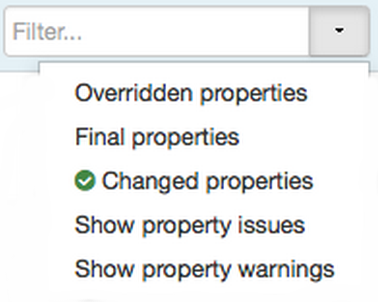5.5. Comparing Versions
When navigating the version scroll area on the Services > Configs tab, you can hover over a version to display options to view, compare or revert.
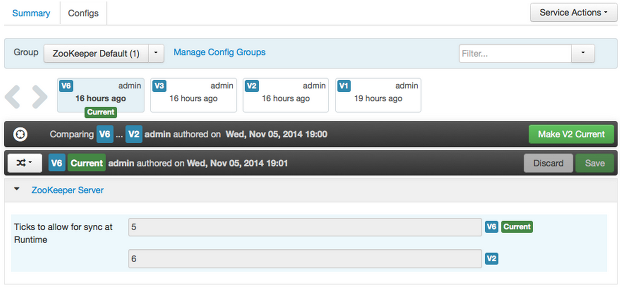
To perform a compare between two service configuration versions:
Navigate to a specific configuration version. For example “V6”.
Using the version scrollbar, find the version would you like to compare against “V6”. For example, if you want to compare V6 to V2, find V2 in the scrollbar.
Hover over the version to display the option menu. Click “Compare”.
Ambari displays a comparison of V6 to V2, with an option to revert to V2.
Ambari also filters the display by only “Changed properties”. This option is available under the Filter control.