5.6. Reverting a Change
You can revert to an older service configuration version by using the “Make Current” feature. The “Make Current” will actually create a new service configuration version with the configuration properties from the version you are reverting -- it is effectively a “clone”. After initiating the Make Current operation, you are prompted to enter notes for the new version (i.e. the clone) and save. The notes text will include text about the version being cloned.
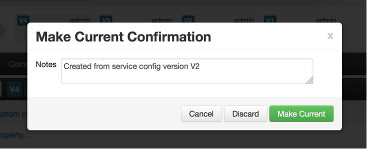
There are multiple methods to revert to a previous configuration version:
View a specific version and click the Make V* Current button.

Use the version navigation dropdown and click the Make Current button.
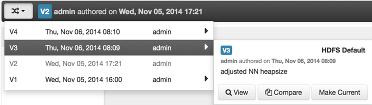
Hover on a version in the version scrollbar and click the Make Current button.
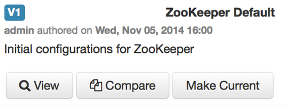
Perform a comparison and click the Make V* Current button.


