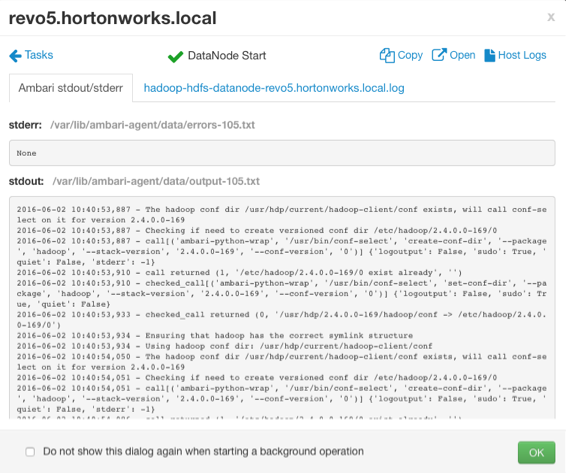2.3.1.1. Ambari Background Ops Log Search Link
When performing lifecycle operations such as starting or stopping services, having the logs on hand when an operation fails is critical to understand why the operation has failed. For each start, or stop operation, component logs are now available in a new tab in the Background Ops dialog titled with the name of the components log file. A link in that same dialog will take you to the Host Detail Logs Tab that shows a list of all the log files that have been indexed and can be viewed for a specific host.