Rack Awareness
Ambari can manage Rack information for hosts. By setting the Rack ID, Ambari can display the hosts in heatmaps by Rack ID, as well users can filter & find hosts based on Rack ID on the Hosts page.
If HDFS is installed in your cluster, Ambari will pass this Rack ID information to HDFS via a topology script. Ambari generates a topology script at /etc/hadoop/conf/topology.py and sets the net.topology.script.file.name property in core-site automatically. This topology script reads a mappings file /etc/hadoop/conf/topology_mappings.data that Ambari automatically generates. When you make changes to Rack ID assignment in Ambari, this mappings file will be updated when you push out the HDFS configuration. HDFS uses this topology script to obtain Rack information about the DataNode hosts.
Setting Rack ID
There are two methods in Ambari Web for setting the Rack ID. You can set the Rack ID for hosts in bulk on the Hosts page using the Actions menu; and you can set the Rack ID on an individual host by viewing the Host page using the Host Actions menu.
To set the Rack ID in bulk on the Hosts page, use the Actions menu and select Hosts > Set Rack (for All, Filtered or Selected hosts).
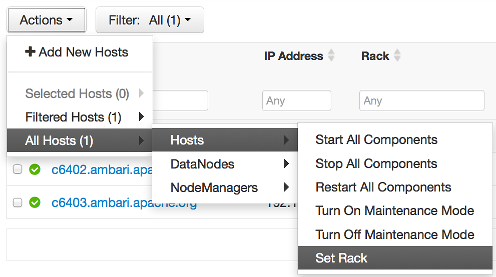
To set the Rack ID on an individual host, browse to the Host page, use the Host Actions menu and select Set Rack.
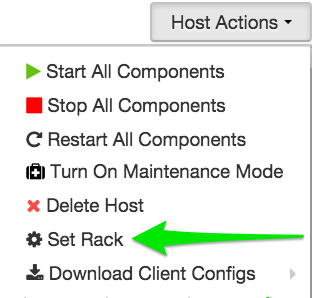
Using a Custom Topology Script
It is possible to not have Ambari manage the Rack information for hosts. Instead, you can use a custom topology script to provide rack information to HDFS and not use the Amabri-generated topology.py script. If you choose to manage Rack information on your own, you will need to create your own topology script and manage distributing the script to all hosts. Ambari will also not have any knowledge of host Rack information so heatmaps will not display by Rack in Ambari Web.
To manage Rack information on your own, in the Services > HDFS > Configs, modify the
net.topology.script.file.name property. Set this property value to your own custom topology
script (for example /etc/hadoop/conf/topology.sh ). Distribute that topology script to your
hosts and manage the Rack mapping information for your script outside of Ambari.

