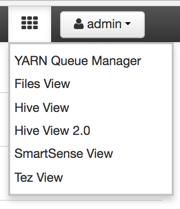Chapter 11. Using Tez View
Tez is a framework for building high performance batch and interactive data processing applications. Apache Hive and Pig use the Tez framework. When you run a job such as a Hive query or Pig script using Tez, you can use Tez View to track and debug the execution of that job.
Tez provides a framework that enables human-interactive response times with Apache Hive queries and Apache Pig data transformations. Tez View helps you find specific Hive queries and their performance metrics, even in environments where there are hundreds or more queries running daily, when you need to troubleshoot or tune data analytic applications. Both sortable metrics and graphic visualizations enable you to understand and debug submitted Tez jobs, such as Hive queries or Pig scripts, that are executed using the Tez execution engine.
To open the Tez View:
Open Ambari.
Click the views tile in the upper right corner of the window:
Select .
The following sections describe using Tez View to manage Hive and Pig tasks: