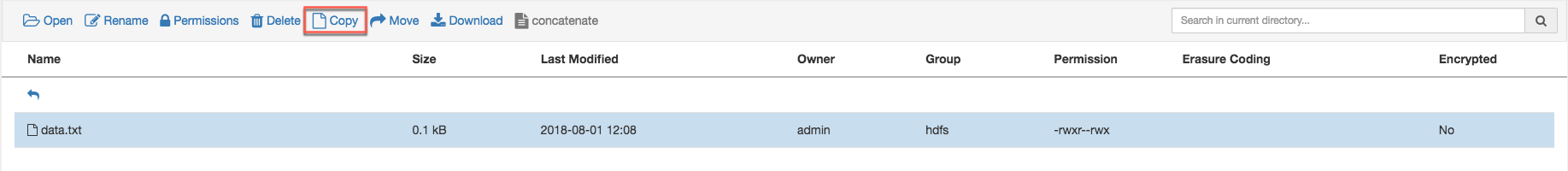Copy files or folders within your file system
You can copy files or folders to a different location in your HDFS file system.
Ensure that you have the necessary permissions to copy files
from a source to a target directory in your HDFS file system.