Modify permissions of files and folders
You can modify permissions for specific files and folders in your HDFS file system.
Ensure that you have the necessary permissions to modify file
and folder permissions in your HDFS file system.
- In the Ambari dashboard, browse to .
- Select a file or a folder for which you want to modify permissions.
-
Click Permissions.
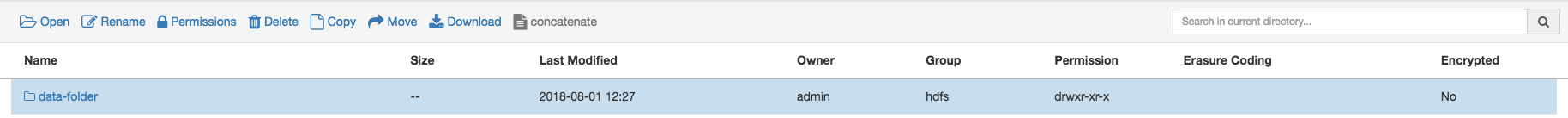
- Edit the file or folder permissions and then click Save.

