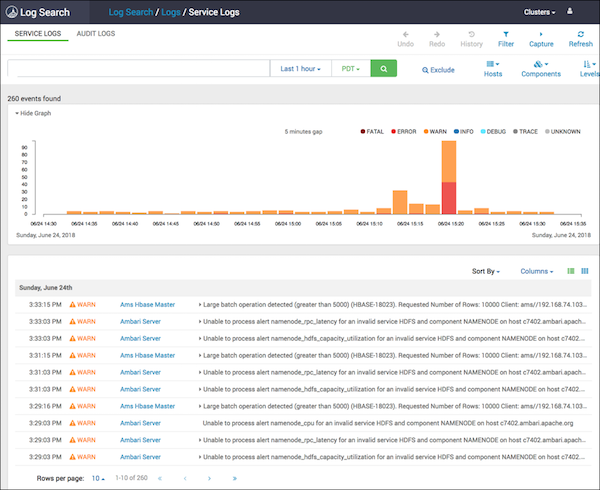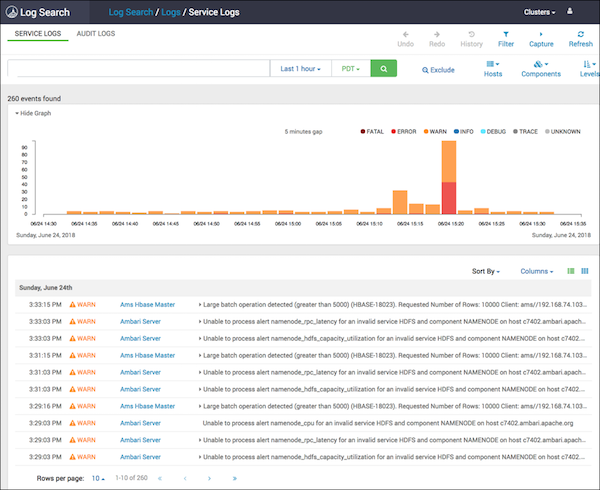View service logs
Use to search across all component logs.
In Log Search, click Service
Logs.
Service Logs displays options to refine your
current log search results.