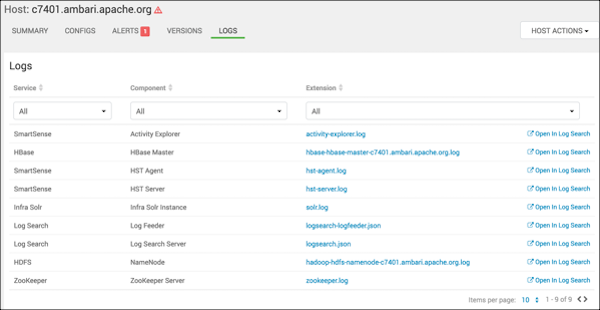View logs for each host
Use to view current logs for that host.
On , for a specific component click Open in Log
Search.
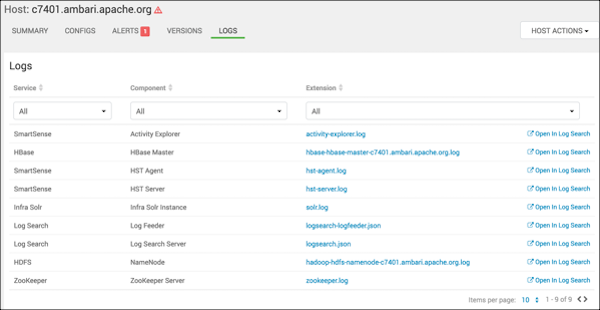
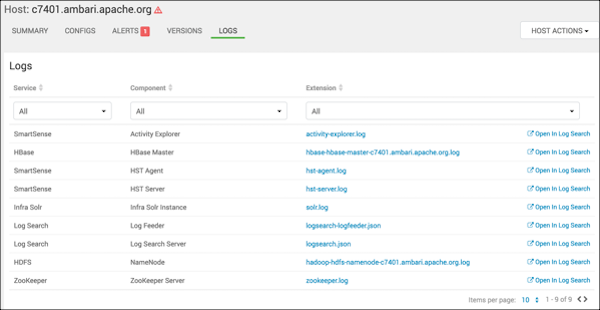
Use to view current logs for that host.