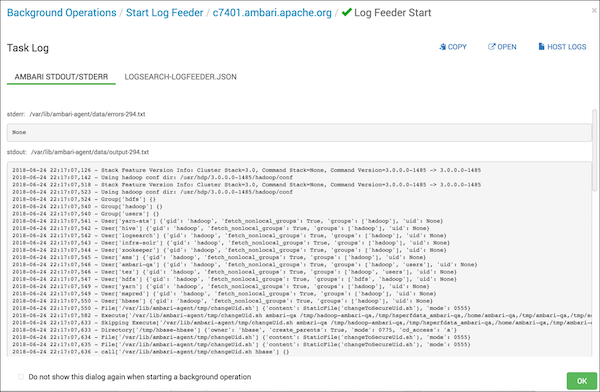View logs for background operations
Use Background Ops to link to log details.
In Background Ops, click
Host Logs.
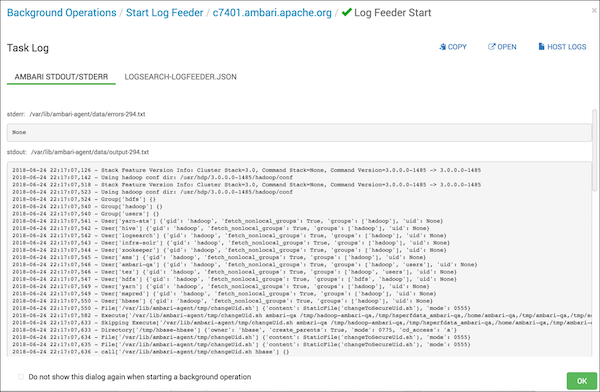
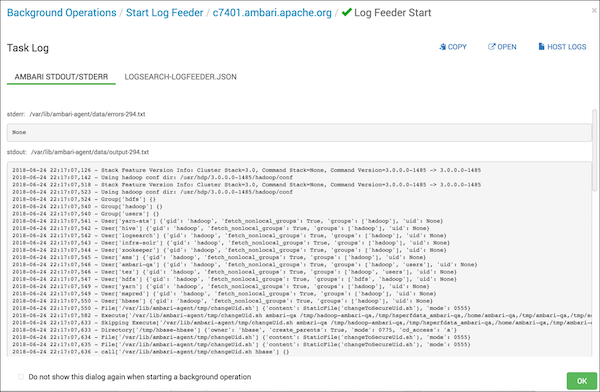
Use Background Ops to link to log details.