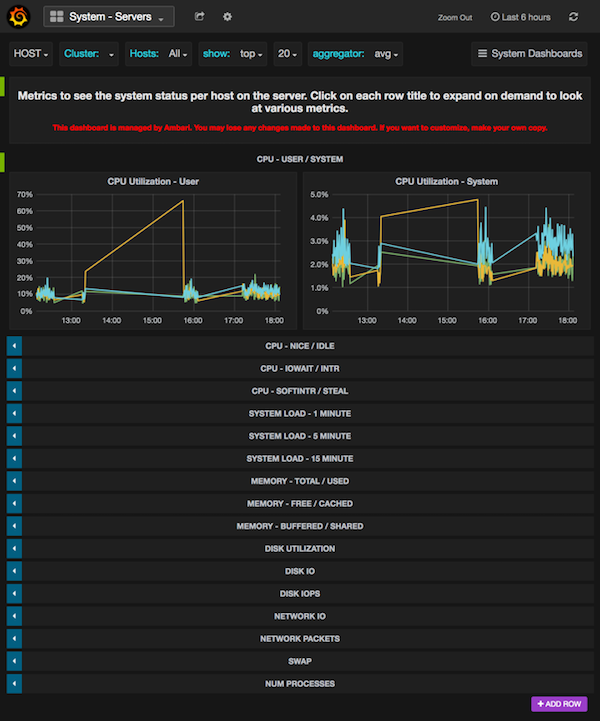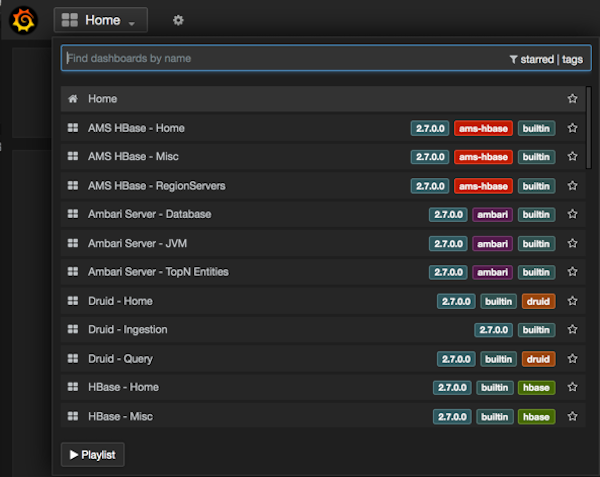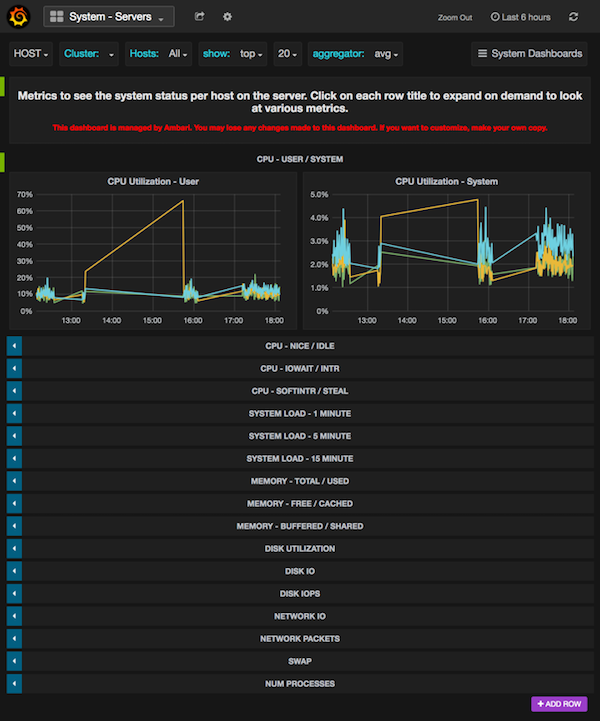Use
Dashboards on the Grafana home page to access AMS, Ambari server,
Druid and HBase metrics.
To view specific metrics included in the list:
-
In Grafana, browse to Dashboards.
-
On Dashboards click a dashboard name.
-
To see more available dashboards, click the Home list.
-
Scroll down to view all available dashboards.
-
From the list on Home, click a dashboard name..
For example, click System - Servers.
The
System - Servers dashboard opens.