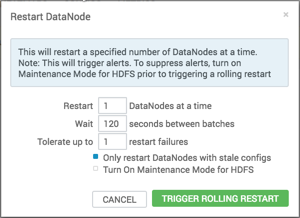You can adjust the
default parameter values before starting a rolling restart operation.
When you choose to restart slave components, you should use
parameters to control how restarts of components roll. Parameter values based on ten
percent of the total number of components in your cluster are set as default values. For
example, default settings for a rolling restart of components in a three-node cluster
restarts one component at a time, waits two minutes between restarts, proceeds if only one
failure occurs, and restarts all existing components that run this service.
Initiate a rolling restart.
-
In the Restart dialog, enter integer, non-zero values for
all parameters.
- Restart (Batch Size)
- Number of components to include in each restart batch.
- Wait (Time)
- Time (in seconds) to wait between queuing each batch of components.
- Tolerate up to x failures
- Total number of restart failures to tolerate, across all batches, before
halting the restarts and not queuing batches.
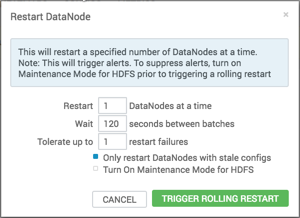
If you trigger a rolling restart of components, the default value of
Only restart components with stale configs is
true.
If you trigger a rolling restart of services, the default value of
Only restart services with stale configs is
false.
-
Change the default value of Only restart components with stale
configs, if necessary.
Click Trigger Rolling
Restart.