Bulk add or delete service components
Use the option to delete multiple components in your cluster.
Before adding new components, make sure all hosts have sufficient memory and disk space.
Before deleting service components, you must stop them. Services that support decommissioning should be first decommissioned, then stopped, then deleted.
 | Note |
|---|---|
Warning!!Bulk-deleting services that store data, such as datanodes, regionservers, without decommissioning them first may result in data loss. Deleting more datanodes than the configured dfs.replication.factor, without first decommissioning them completely, will result in permanent data loss. |
- In the Hosts page, select or search for multiple hosts.
-
Using the Actions control, click .
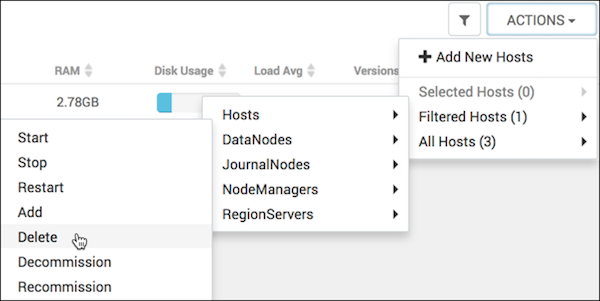
- Click OK to confirm the bulk operation.

