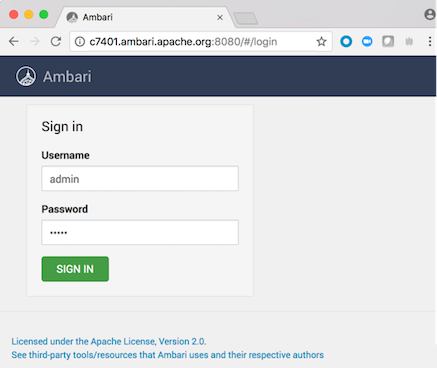Access an Ambari Server using a web browser and your default credentials.
Install, set up and start Ambari using a command line
editor.
After installing and starting Ambari Server from the command
line, you access Ambari using a web browser directed to the Ambari Server host's fully
qualified domain name (FQDN).
-
Open a supported web browser.
-
Enter the Ambari Web URL in the browser address bar.
http://[YOUR_AMBARI_SERVER_FQDN]:8080
The
Ambari Web
Sign In page displays in your browser.
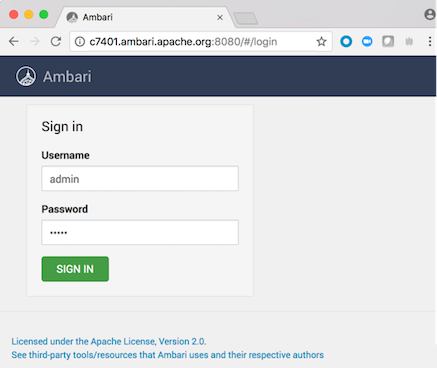
-
Type your user name and password in the Sign In page.
If you are an Ambari administrator accessing the Ambari Web UI for the first time,
use the default Ambari administrator credentials.
admin/admin
-
Click Sign In.
If Ambari Server is stopped, you can restart it using a command line
editor.
-
If necessary, start Ambari Server on the Ambari Server host machine.
ambari-server start
Typically, you start the Ambari Server and Ambari Web as part of the installation
process.