Restart all required services
As prompted in Ambari Web, restart all required services whenever you update configuration properties.

To restart all required services:

As prompted in Ambari Web, restart all required services whenever you update configuration properties.

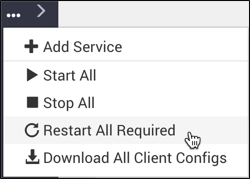
 | Important |
|---|---|
Apache Oozie requires a restart after an Atlas configuration
update, but might not be marked as requiring restart in Ambari. If Oozie is not
included, follow these steps to restart Oozie: |