Add a host to a configuraton group
Use Manage Config Groups to add hosts to a configuration group.
- In Manage Config Groups, click a configuration group name.
- Click Add Hosts to selected Configuration Group.

-
Using Select Configuration Group Hosts, click
Components, then click a component name from the
list.
Choosing a component filters the list of hosts to only those on which that component exists for the selected service. To further filter the list of available host names, use the Filter drop-down list. The host list is filtered by IP address, by default.
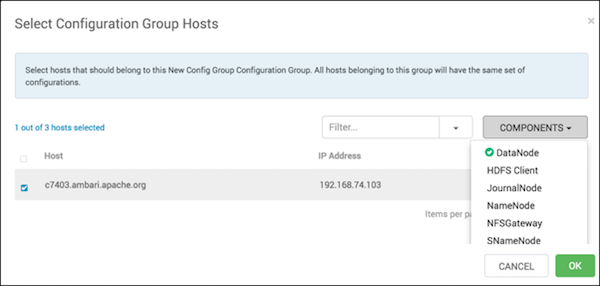
- After filtering the list of hosts, click the check box next to each host that you want to include in the configuration group.
- Choose OK.
- In Manage Configuration Groups, choose Save.

