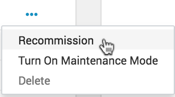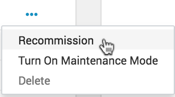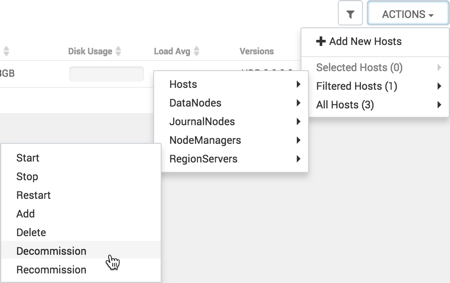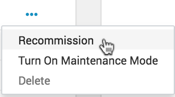Use to decommission a DataNode component.
-
Using Ambari Web, browse the Hosts
page.
-
Find and click the FQDN of the host on which the DataNode component resides.
-
Using the Actions control, click .
The UI shows Decommissioning status while in process.
When this DataNode decommissioning process is finished, the
Action option shows Recommission.