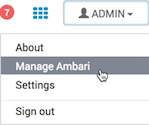As an Ambari administrator, you use the Admin page to perform tasks that require
Ambari-level permissions.
Only an Ambari administrator can access the
Ambari Admin page from Ambari Web. The Ambari Admin page supports
tasks such as creating a cluster, managing users, groups, roles, and permissions, and
managing stack versions.
-
From the user menu, click the Manage
Ambari option.
The user menu displays the user name of the current user. The Manage
Ambari option appears only for users assigned Ambari Administrator
access to the cluster.
If Ambari Server is stopped, you can restart it using a command line
editor.
-
If necessary, start Ambari Server on the Ambari Server host machine.
ambari-server start
Typically, you start the Ambari Server and Ambari Web as part of the installation
process.