Set up user permissions for Pig View
Save the Pig View instance definition
- Grant view permissions for all Pig View users.
-
On the Pig View instance configuration page, in
Permissions, click Add
User.
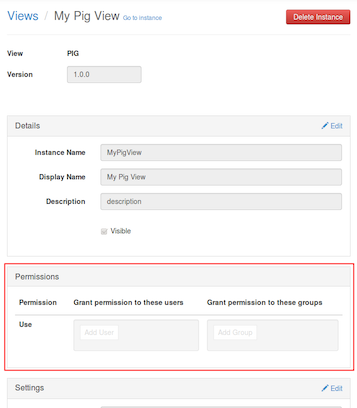
- In Use, enter user names, then click the blue check mark to add the users. You can use the same method to add groups in Add Group.
- After you have finished adding users and groups, click Go to instance at the top of the page to open the Pig View instance.

