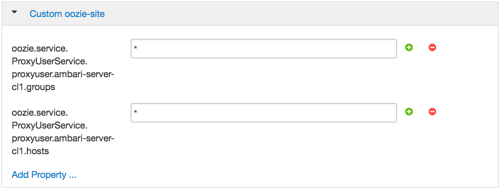If you are using
Kerberos, you must configure the proxy user for Oozie.
Workflow Manager uses Oozie as its scheduling
engine.-
In Ambari Web, browse to .
-
Expand the Custom oozie-site section.
-
Click Add Property…, then add the following custom
properties:
oozie.service.ProxyUserService.proxyuser.[AMBARI_SERVER_CL1].groups=*
Replace [AMBARI_SERVER_CL1] with the server principal name used when configuring
Kerberos.
oozie.service.ProxyUserService.proxyuser.[AMBARI_SERVER_CL1].hosts=*
Replace [AMBARI_SERVER_CL1] with the server principal name used when configuring
Kerberos.
For example:
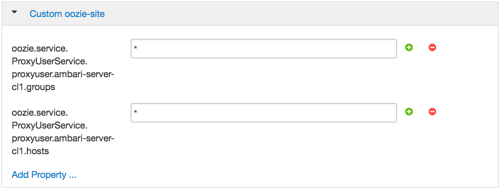
-
Save the configuration change.
Restart the required components as prompted by Ambari.