Access Cloudbreak web UI on AWS
Follow these steps to obtain Cloudbreak VM’s public IP address and log in to the Cloudbreak web UI.
Steps
- Once the stack creation is complete, Cloudbreak is ready to use.
You can obtain the URL to Cloudbreak from the Outputs
tab:
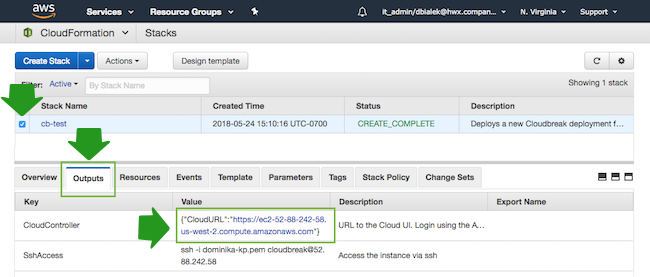
 Note
NoteIf the Outputs tab is blank, refresh the page.
- Paste the link in your browser’s address bar.
- Confirm the security exception to proceed to the Cloudbreak web
UI.The first time you access Cloudbreak web UI, Cloudbreak automatically generates a self-signed certificate, due to which your browser warns you about an untrusted connection and asks you to confirm a security exception.
Browser Steps Firefox Click Advanced > Click Add Exception… > Click Confirm Security Exception Safari Click Continue Chrome Click Advanced > Click Proceed… - The login page is displayed:
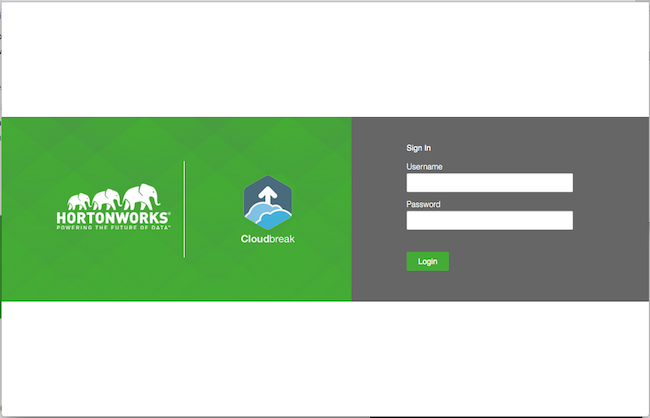
- Log in to the Cloudbreak web UI using the credential that you configured in the CloudFormation template.
- Upon a successful login, you are redirected to the dashboard:
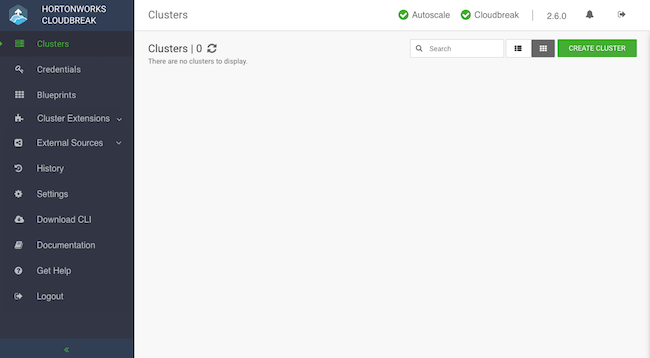
- Confirm the security exception to proceed to the Cloudbreak web
UI.

