Delete Cloudbreak on AWS
If you want to delete Cloudbreak deployment, you can do so by deleting the stack in the CloudFormation console.
Steps
- Log in to the CloudFormation console.
- Select the deployment that you want to delete.
- Select Actions > Delete Stack:
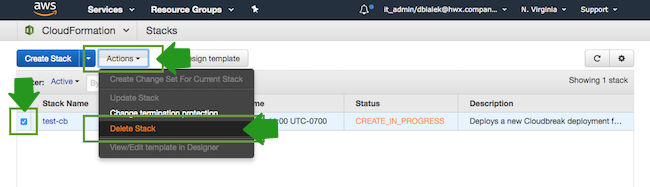
- Click Yes, Delete to confirm.
All resources created as part of this stack (such as the Cloudbreak VM) will be deleted.

