GCP APIs
In order to launch Cloudbreak from a template, you must enable the Compute Engine API and the Cloud Runtime Configuration API services.
Steps
- In GCP web console, from the services menu, select APIs & Services:
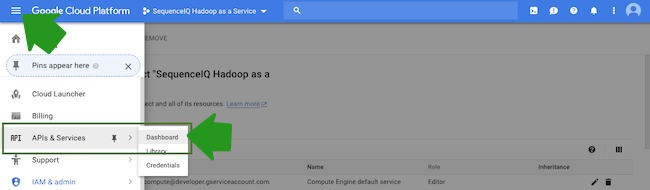
- Click on Enable APIs and services:
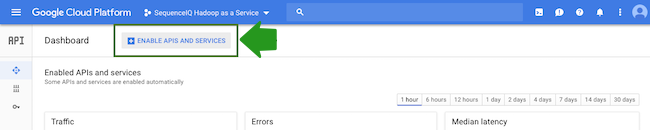
- On this page:
- In the filter, type “Compute Engine API”.
- Click on the corresponding tile to navigate to the API details
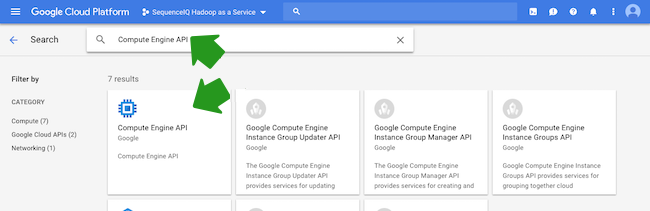
- Click on the Enable button. Once the API has been enabled you should
see:
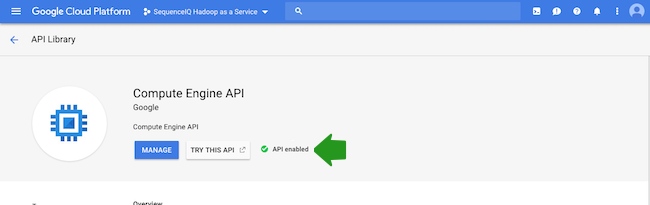
- Perform the same steps for the “Cloud Runtime Configuration API”.

