Attach CloudbreakRole to the VM
If using role-based authentication, after creating the CloudbreakRole, attach it to your VM. You can do this during the VM launch process or once your VM is running.
Attach CloudbreakRole when launching the VM
The option to attach an IAM role is available from the instance launch wizard Step 3: Configure Instance:
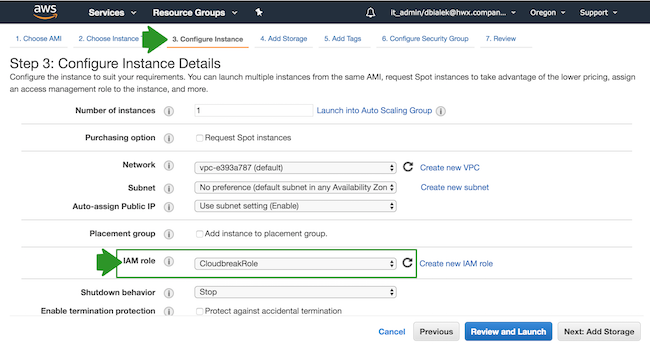
Attach CloudbreakRole to an existing VM
Perform the following steps from the EC2 console on AWS:
- Select the EC2 instance that you are planning to use for Cloudbreak
and from the Actions menu select Instance Settings > Attach/Replace IAM
Role:
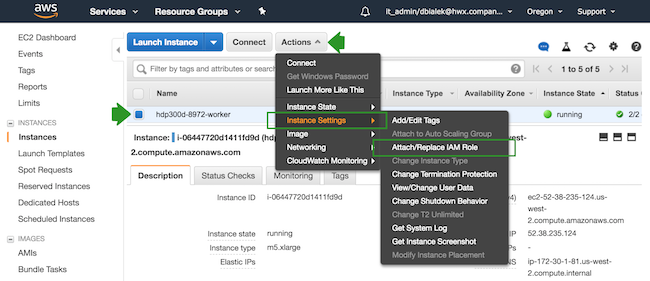
- Next, under IAM role, select the CloudbreakRole that you created earlier and click
Apply to apply the configuration:
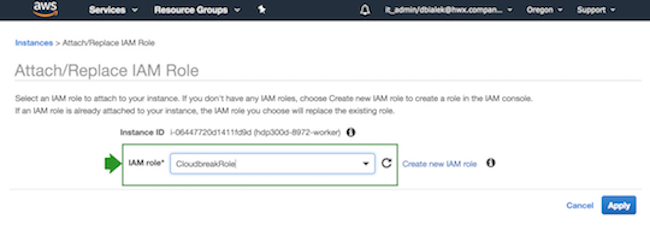
As an outcome of this step, the CloudbreakRole IAM role should be attached to the VM on which Cloudbreak will be launched on AWS.

