Enable autoscaling
For each newly created cluster, autoscaling is disabled by default. You can enable it once a cluster is in the running state.
 | Note |
|---|---|
Autoscaling configuration is only available in the web UI. It is currently not available in the CLI. |
Steps
- On the cluster details page, navigate to the Autoscaling tab.
- Click the toggle button to enable autoscaling:
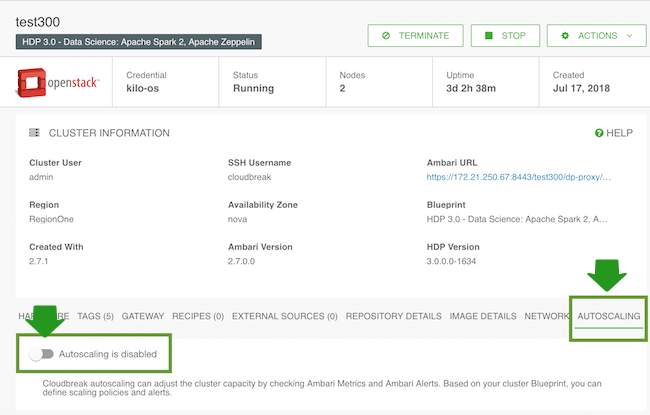
- The toggle button turns green and you can see that “Autoscaling is enabled”.
- Define alerts and then define scaling policies. You can also adjust autoscaling settings.
If you decide to disable autoscaling, your previously defined alerts and policies will be preserved.

