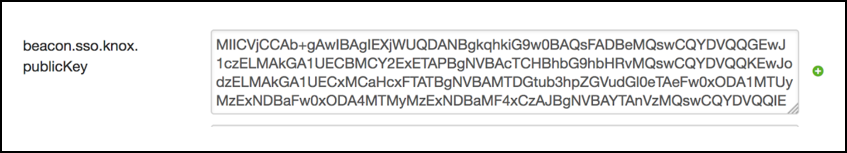If you have the DLM Engine on the cluster, you must take additional steps to set up
your Knox SSO configuration.
You will perform this DLM Engine Knox SSO setup on your
clusters after you perform Dataplane installation. Refer to DP Installation for
more information.
-
Export the Knox certificate:
-
From the Knox Gateway machine, run the following command:
$JAVA_HOME/bin/keytool -export -alias gateway-identity
-rfc -file <cert.pem> -keystore
/usr/hdp/current/knox-server/data/security/keystores/gateway.jks
-
When prompted, enter the Knox master password.
-
Note the location path where you save the
cert.pem
file.
-
Enable the Knox SSO topology settings:
-
From , click the check-box beside
beacon.sso.knox.authentication.enabled
field.
-
Disable basic auth. From , uncheck the check-box beside
beacon.basic.authentication.enabled field
only in case of secured clusters. While using unsecured clusters, check
the check-box beside
beacon.basic.authentication.enabled
field.
-
Set beacon.sso.knox.provideurl to
https://<knox-host>:8443/gateway/knoxsso/api/v1/websso.
-
Copy the contents of the PEM file exported in Step 1 to
beacon.sso.knox.publicKey
Ensure the certificate headers are not copied.