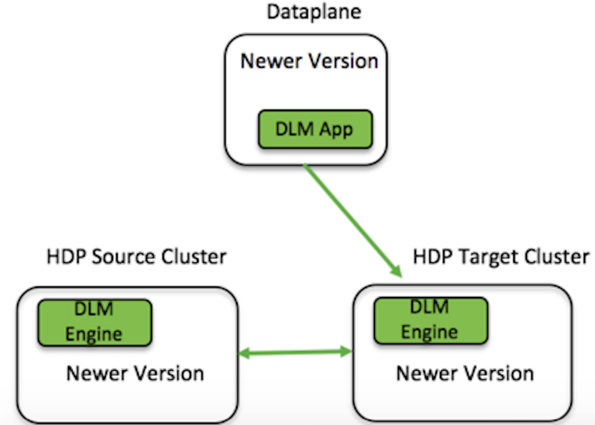Upgrading DLM
There are multiple components and clusters that are involved while upgrading DLM.
- Dataplane Platform and DLM App which are installed on the Dataplane host.
- HDP and DLM Engine on the multiple HDP clusters.
-
Before performing the DLM upgrade make a copy of
/usr/dlm/current/beacon/confdirectly.Post-upgrade, make sure all the manual changes that were performed previously must be repeated. You can refer the older configurations from the backup directory.
 | Note |
|---|---|
On upgrading HDP version from 2.6.5 to 3.x, DLM Engine would be removed as part of
upgrade process. You must install the required version of DLM Engine once the HDP
upgrade succeeds. |
 | Important |
|---|---|
After upgrading from DLM 1.4.x to 1.5.x on a secure cluster, if
the Knox gateway is not installed on the cluster, you must set
beacon.kerberos.authentication.enabled as
false. |
 | Caution |
|---|---|
Hive replication from DLM 1.4.x/HDP 2.6.5 to DLM 1.5.x/HDP 3.1 is not
possible. You must upgrade DLM on source from 1.4.x to 1.5.x to proceed with this
scenario. |
These components and clusters may not be upgraded at once, but can be upgraded over a period of time. DLM is designed to work across versions for these components.
However, the following upgrade order is recommended for performing the upgrade
process.
- Upgrade Dataplane Platform and DLM App on the Dataplane host.
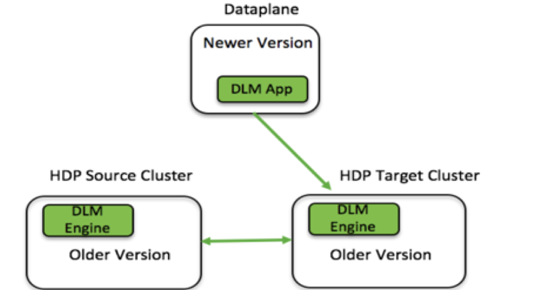
- Upgrade HDP and DLM Engine on one cluster
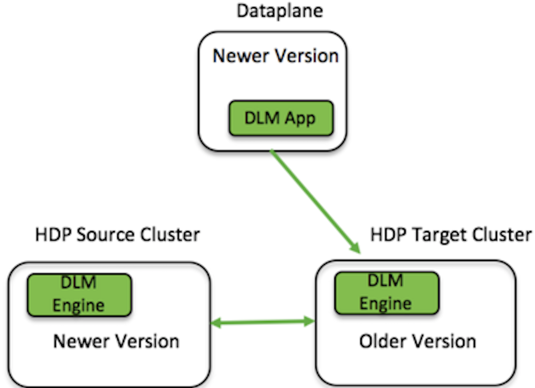
- Upgrade HDP and DLM Engine on another cluster