Delete a Sensor
You can delete a sensor if you don't need it.
You must take the sensor offline before deleting it.
- In the Ambari user interface, click the Services tab.
- Click Metron from the list of services.
- Click Configs and then click Parsers.
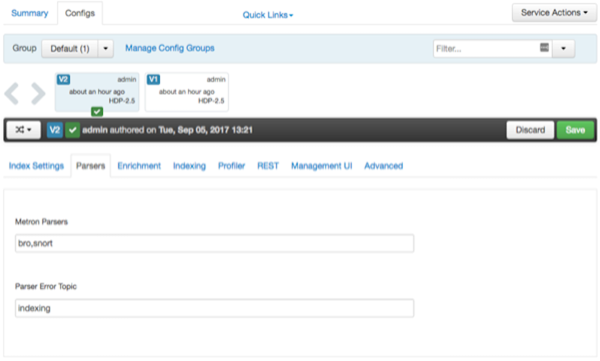
- Delete the name of the parser you want to delete from the Metron Parsers field.
- Display the Management module.
- Select the check box next to the appropriate sensor in the Sensors table.
You can delete more than one sensor by clicking multiple check boxes.
- From the Actions menu, select Delete.
The Management module deletes the sensor from ZooKeeper.
- Finally, delete the json file for the sensor on the Ambari master node:
ssh $AMBARI_MASTER_NODE cd $METRON_HOME/config/zookeeper/parser rm $DATASOURCE.json

