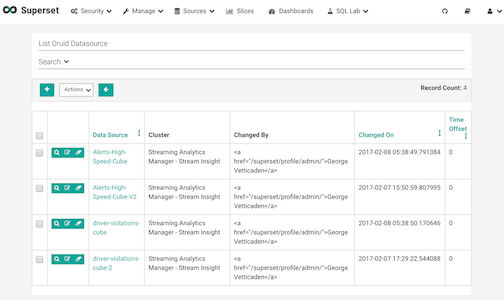Access the Stream Insight Superset UI
About This Task
As part of the install, Superset is configured with the Druid cluster that was installed as part of Ambari. To verify installation and access the UI.
Steps
Select the Druid Service in Ambari and under the Quick Links menu, choose Superset to navigate to the Stream Insight UI.
The default user account is
admin; the password is what you configured for the Superset service.Click Sources > Druid Clusters.
You should see a Druid cluster already configured. It should look like the following:
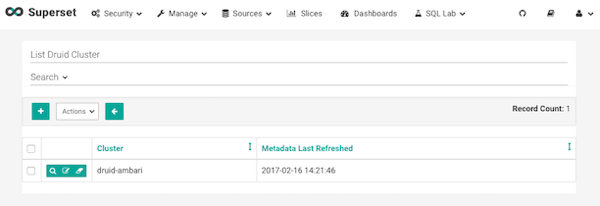
Once a Druid cluster is set up, you can pull in all of the data sources or cubes associated with that cluster clicking on Sources > Refresh Druid Metadata.
If you have a streaming app that pushes data into data sources, the refresh should pull in all data sources within the Druid cluster. See the following image for an example.
![[Important]](../common/images/admon/important.png)
Important Whenever you add new data sources to Druid, perform the Refresh Druid Metadata action.