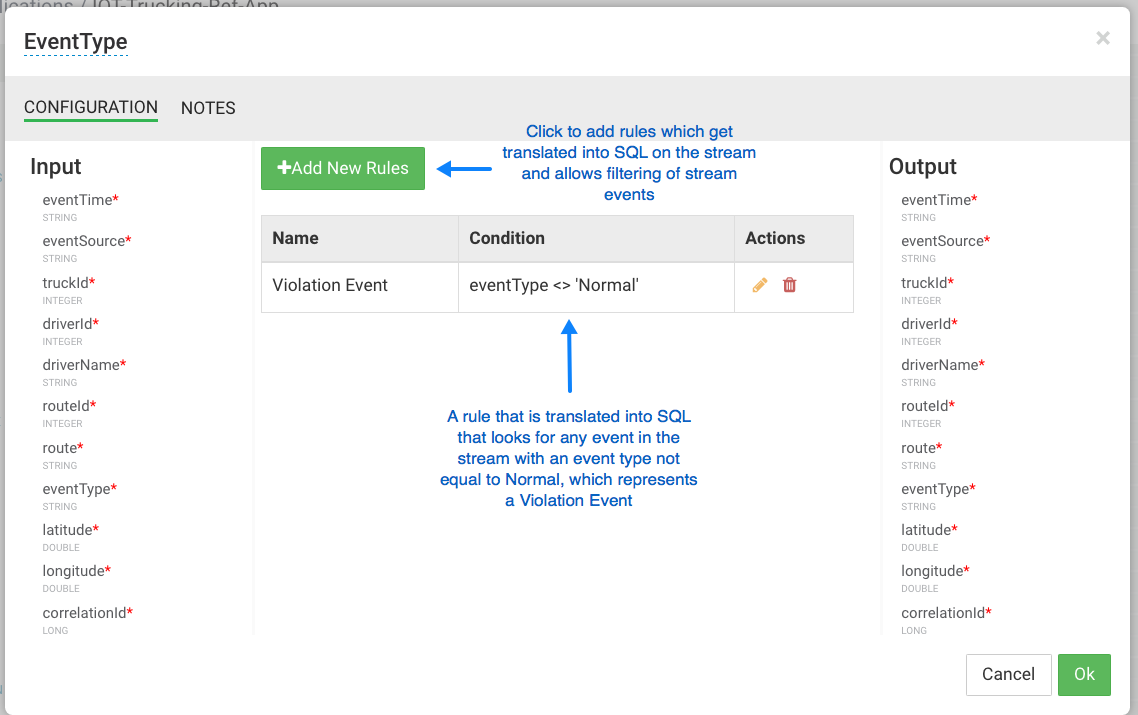Filtering Events in a Stream using Rules
About This Task
SAM provides powerful capabilities to filter events in the stream. It uses a Rules Engine, which translates rules into SQL queries that operate on the stream of data.
The following steps demonstrate this, implementing Requirement 6 of the use case.
Steps
Drag the Rule processor to the canvas and connect it from the Join processors.

Double click the Rule processor, click the Add new Rules button, and create a new rule.
Click OK to save the new rule.
Example