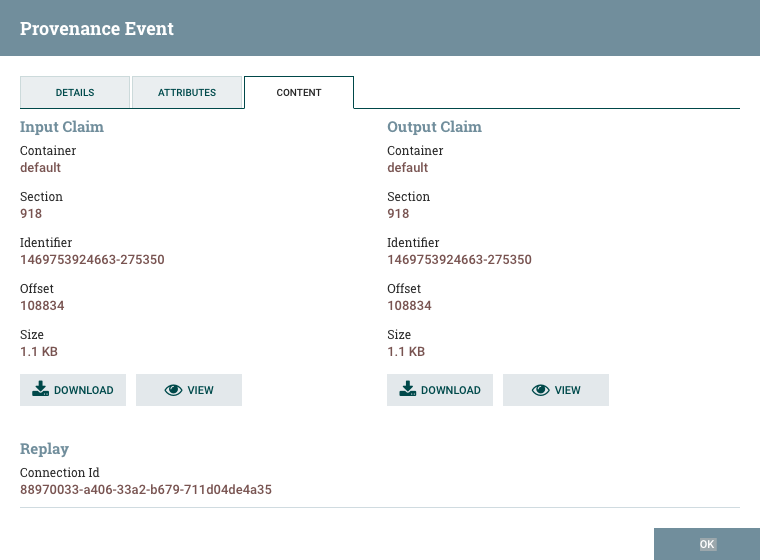Replaying a FlowFile
A DFM may need to inspect a FlowFile's content at some point in the dataflow to
ensure that it is being processed as expected. And if it is not being processed properly,
the DFM may need to make adjustments to the dataflow and replay the FlowFile again. The
Content tab of the View Details dialog window is where the DFM can do these things. The
Content tab shows information about the FlowFile's content, such as its location in the
Content Repository and its size. In addition, it is here that the user may click the
Download button to download a copy of the FlowFile's content as it
existed at this point in the flow. The user may also click the Submit
button to replay the FlowFile at this point in the flow. Upon clicking
Submit, the FlowFile is sent to the connection feeding the component
that produced this processing event.