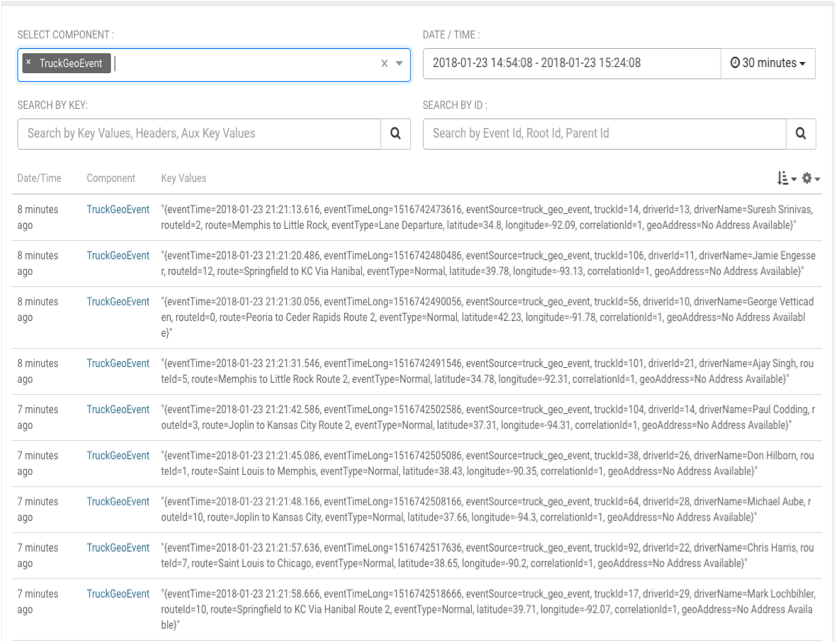Debugging an Application through Sampling
About This Task
For troubleshooting, a convenient tool is to turn on sampling for a component or for the entire topology based on a sample percentage. Sampling allows you to log the emitted values of a component in the SAM App.
Steps
To enable Log Search in SAM, perform the following actions in Ambari.
In Ambari, select the Log Search service and select ‘Log Search UI’ from Quick Links
Select the filter icon on the top right menu
For the storm_worker_event component, configure the filter like the following and click Save.
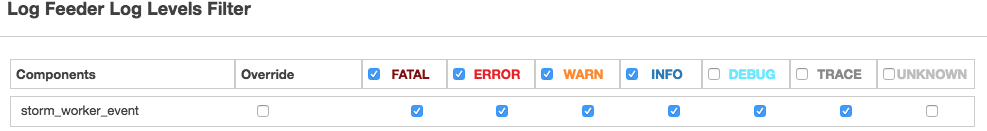
In SAM view mode of the App, click on the component you want to turn on sampling for and enter a sampling percentage.
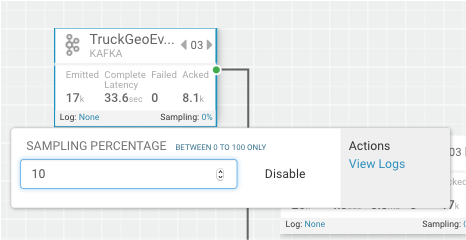
Click the ‘SAMPLE’ Tab .

Use the Sample Search UI to search for different events that were logged.