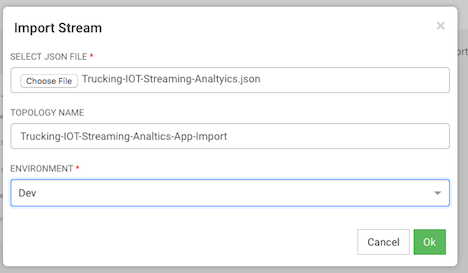Exporting and Importing Stream Applications
Service pool and environment abstractions combined with import and export capabilities allow you to move a stream application from one environment to another.
To export a stream application, click the Export icon on the My Application dashboard. This downloads a JSON file that represents your streaming application.
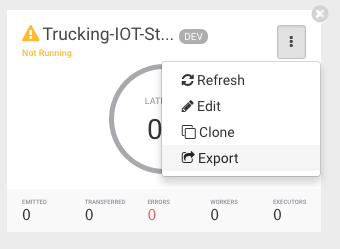
To import a stream application that was exported in JSON format:
Click on the icon in My Applications View and select import application:
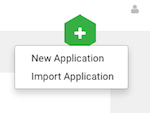
Select the JSON file that you want to import, provide a unique name for the application, and specify which environment to use.