Chapter 5. Add HDF Services to an HDP Cluster
About This Task
You can use the HDF management pack and Ambari to add HDF services to an HDP cluster.
![[Important]](../common/images/admon/important.png) | Important |
|---|---|
You cannot install SAM and Schema Registry for HDF 3.1 on an HDP 2.6.4 cluster, and you cannot upgrade these services from a previous HDP cluster. |
![[Important]](../common/images/admon/important.png) | Important |
|---|---|
You cannot upgrade your HDF Storm and Kafka versions if they exist on an HDP cluster. |
Steps
If you are installing HDF services on an existing HDP Cluster, on the Ambari home page, click the button Actions and select + Add Service.
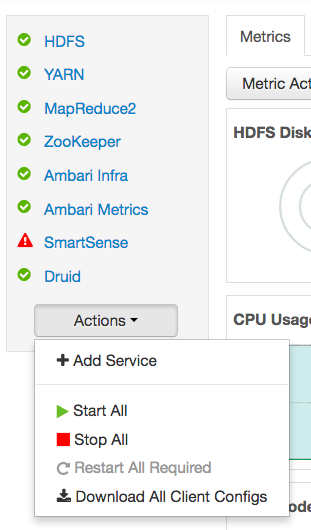
Chose select the HDF Services (NiFi and NiFi Registry) you want to install.
On the Assign Masters screen, distribute master services using the preceding deployment diagram of the Stream Processing cluster.
On the Assign Slaves and Clients screen, distribute slave services using the deployment diagram of the Stream Processing cluster.

