Upload Custom Processors
Steps for Uploading the ENRICH-PHOENIX Custom Processor
From the left-hand menu, click Configuration, then Application Resources.
Select Custom Processor and click the sign to create the ENRICH-PHOENIX processor.
Configure the processor with the following values. This processor can be used to enriched streams with data from Phoenix based on a user supplied SQL statement. The java class for this processor using the SAM SDK can be found here.
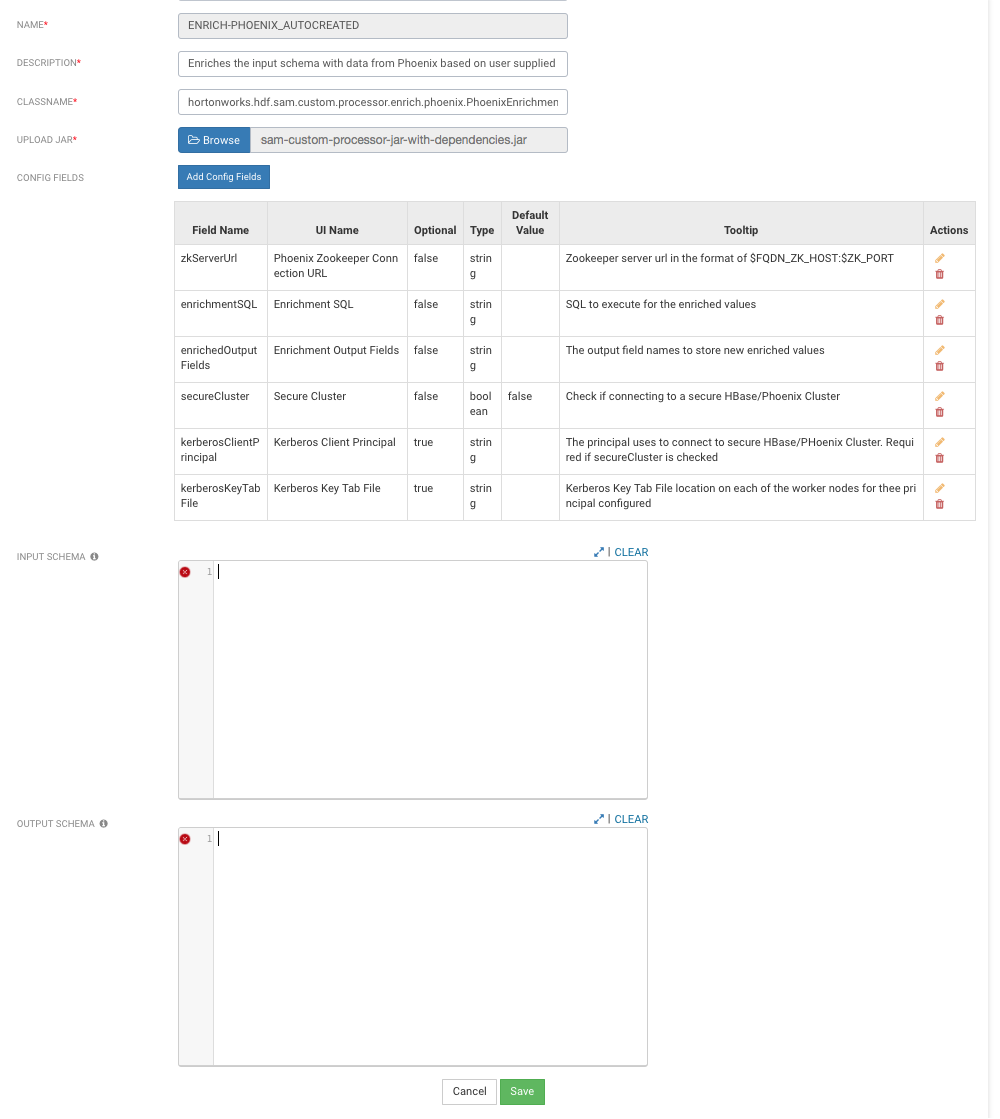
ENRICH-PHOENIX Configuration Values
Streaming Engine – Storm
Name – ENRICH-PHOENIX
Description – Enriches the input schema with data from Phoenix based on user supplied SQL
ClassName –
hortonworks.hdf.sam.custom.processor.enrich.phoenix.PhoenixEnrichmentSecureProcessorUpload Jar – The jar for this custom processor can be found under
SAM_EXTENSIONS/custom-processor/sam-custom-processor-jar-with-dependencies.jar
Click the Add Config Fields button and the following three configuration fields:
Add a config field called zkServerUrl with the following values:
Field Name – zkServerUrl
UI Name – Phoenix ZooKeeper Connection URL
Optional – false
Type – string
ToolTip – ZooKeeper server URL in the format of $FQDN_ZK_HOST:$ZK_PORT
Add a config field called enrichmentSQL with the following values:
Field Name – enrichmentSQL
UI Name – Enrichment SQL
Optional – false
Type – string
ToolTip – SQL to execute for the enriched values
Add a config field called enrichedOutputFields with the following values:
Field Name – enrichedOutputFields
UI Name – Enrichment Output Fields
Optional – false
Type – string
ToolTip – The output field names to store new enriched values
Add a config field called secureCluster with the following values:
Field Name – secureCluster
UI Name – Secure Cluster
Optional – false
Type – boolean
ToolTip – Check if connecting to a secure HBase/Phoenix Cluster
Add a config field called kerberosClientPrincipal with the following values:
Field Name – kerberosClientPrincipal
UI Name – Kerberos Client Principal
Optional – true
Type – string
ToolTip – The principal uses to connect to secure HBase/Phoenix Cluster. Required if secureCluster is checked.
Add a config field called kerberosKeyTabFile with the following values:
Field Name – kerberosKeyTabFile
UI Name – Kerberos Key Tab File
Optional – true
Type – string
ToolTip – Kerberos Key Tab File location on each of the worker nodes for the configured principal
Steps for Uploading the ENRICH-WEATHER Custom Processor
Select Custom Processor and click the sign to create the ENRICH-WEATHER processor. This processor can be used to enrich streams with weather data based on time and lat/long location. The java class for this processor using the SAM SDK can be found here.
Configure the processor with the following values.
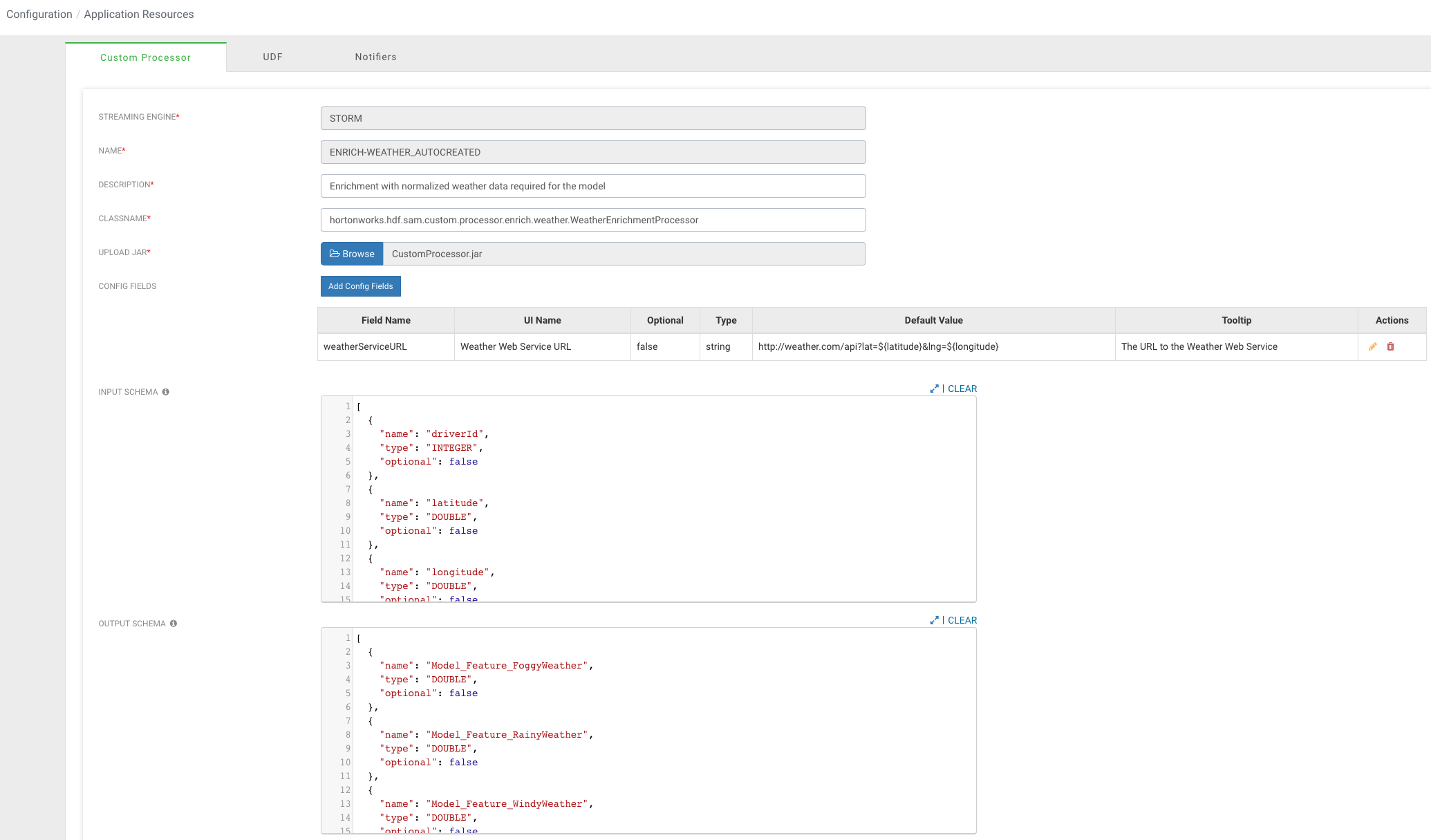
ENRICH-WEATHER Configuration Values
Streaming Engine – Storm
Name – ENRICH-WEATHER
Description – Enrichment with normalized weather data for a geo location
ClassName – hortonworks.hdf.sam.custom.processor.enrich.weather.WeatherEnrichmentProcessor
Upload Jar – The jar for this custom processor can be found under
SAM_EXTENSIONS/custom-processor/sam-custom-processor.jar
Click the Add Config Fields button and a configuration field with the following values:
Field Name – weatherServiceURL
UI Name – Weather Web Service URL
Optional – false
Type – string
Tooltip – The URL to the Weather Web Service
Input and Output Schema for ENRICH-WEATHER
Copy this input schema and paste into the INPUT SCHEMA text area box
Copy this output schema and paste into the OUTPUT SCHEMA text area box
Steps for Uploading the NORMALIZE-MODEL-FEATURES Custom Processor
Select the Custom Processor tab and click the sign to create the NORMALIZE-MODEL-FEATURES processor. This processor normalizes the enriched fields to a format that the model is expecting.
Configure the processor with the following values:
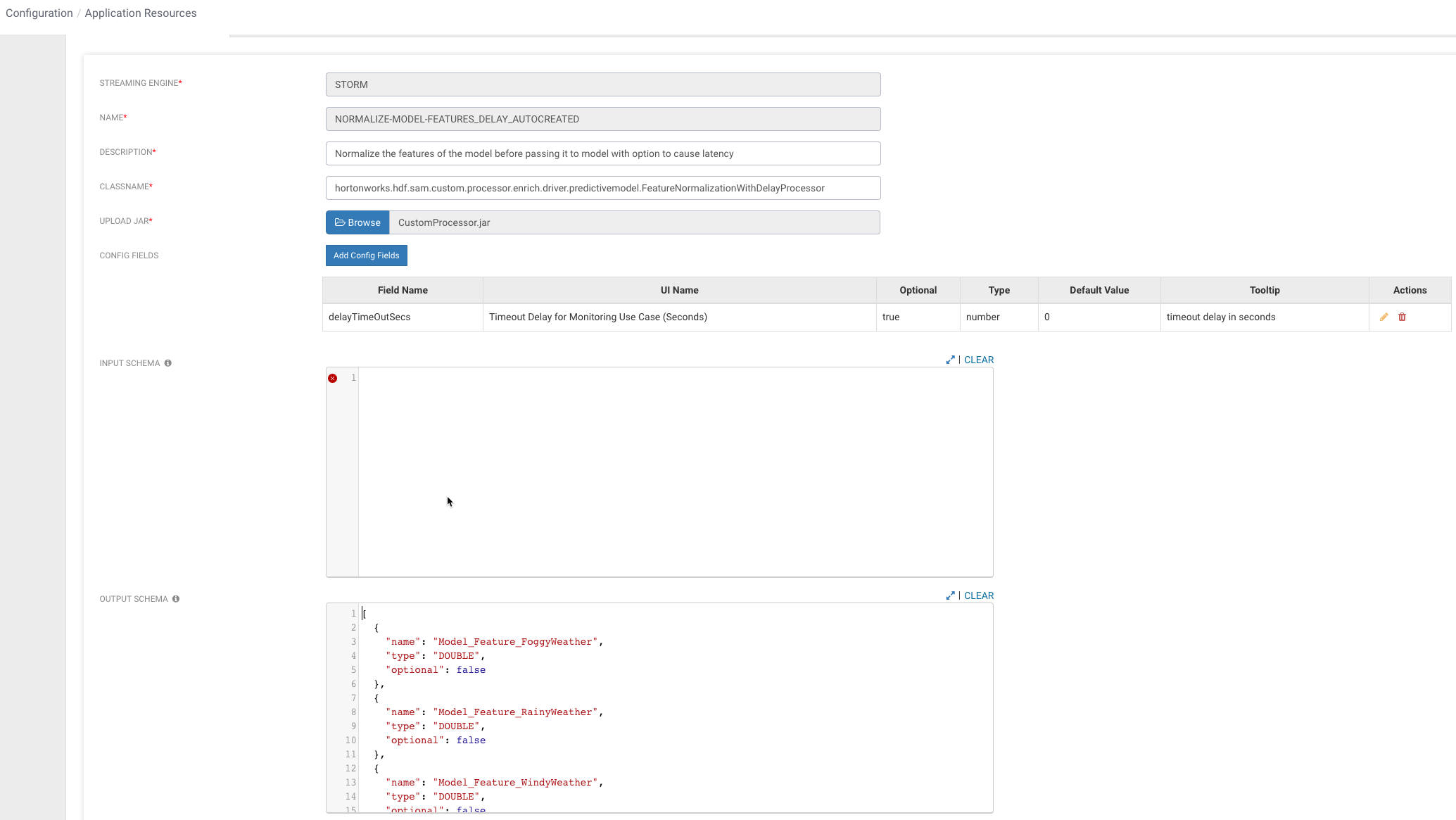
NORMALIZE-MODEL-FEATURES Configuration Values
Streaming Engine – Storm
Name – NORMALIZE-MODEL-FEATURES
Description – Normalize the features of the model before passing it to model
ClassName – hortonworks.hdf.sam.custom.processor.enrich.driver.predictivemodel.FeatureNormalizationProcessor
Upload Jar – The jar for this custom processor can be found under
SAM_EXTENSIONS/custom-processor/sam-custom-processor.jar
Input and Output Schema for NORMALIZE-MODEL-FEATURES
Copy this output schema and paste into the OUTPUT SCHEMA text area box
Result
You have uploaded three custom processors required to do enrichment of the stream and normalization of the enriched values to feed into the model.
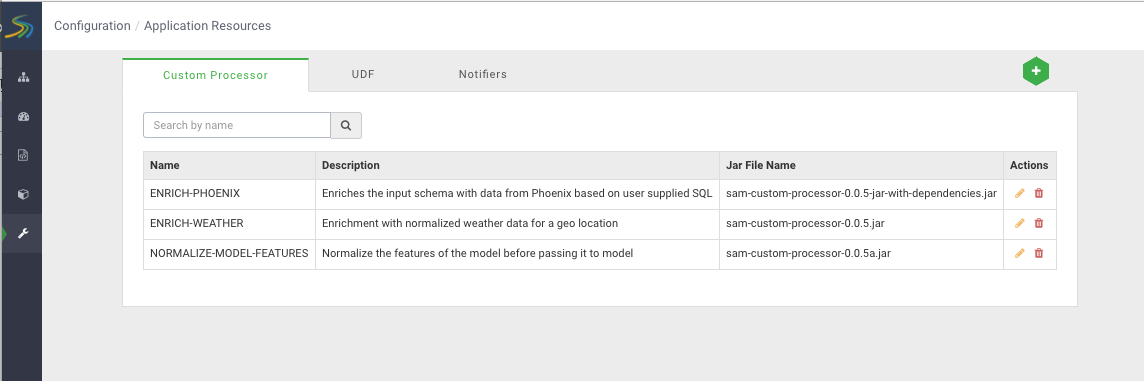
If you go back to the Stream Builder, you will see three new custom processors on the palette.


