Commit Local Changes
To commit and save a flow version, select "Version→Commit local changes" from the context menu. In the Save Flow Version dialog, add comments if desired and select "Save".
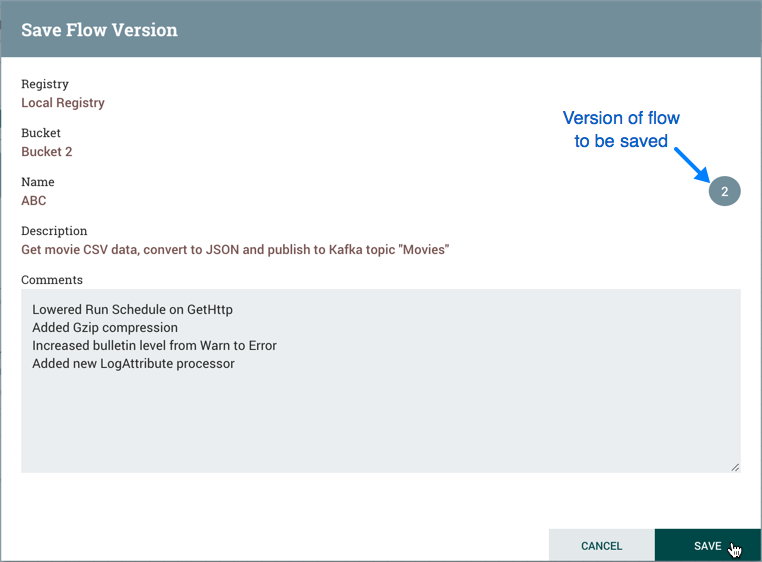
Local changes can not be committed if the version that has been modified is not the
latest version. In this scenario, the version state is "Locally modified and
stale" (![]() ).
).

