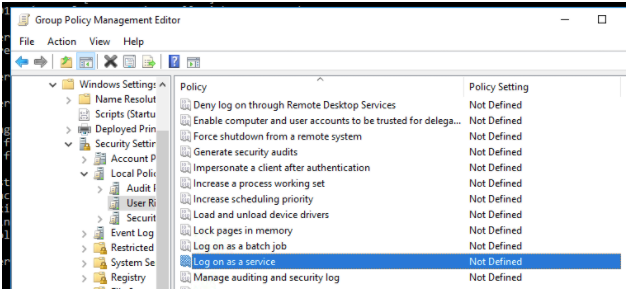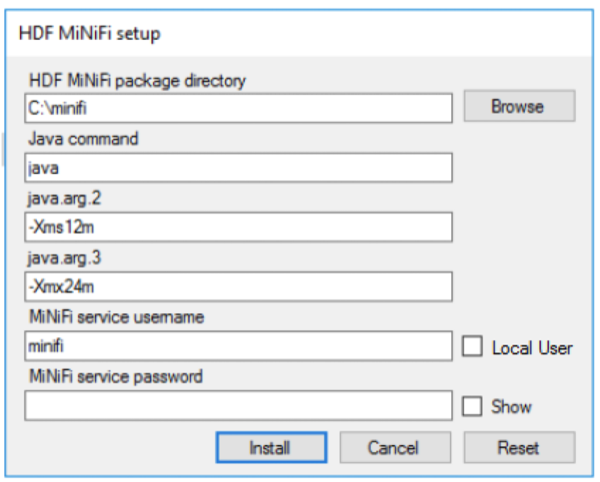Using a Domain User for MiNiFi Windows Service
-
The computer must be part of the domain.
-
The specified user must exist in the domain, and a correct password must be provided.
-
ActiveDirectory PowerShell module must be available.
After installation, you can update Java options at nifi-install-dir\conf\bootstrap.conf file. Repository locations are at nifi-install-dir\conf\nifi.properties file.