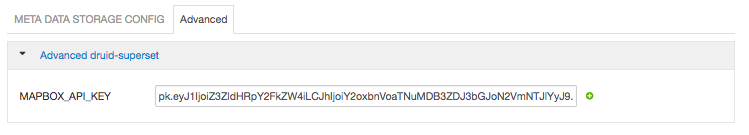Configure Superset
Configure Superset, the data exploration and visualization UI platform
- Provide values for required fields.
 Note
NoteThe password is used to log into the SuperSet UI. You should not use special characters in the password due to a bug.
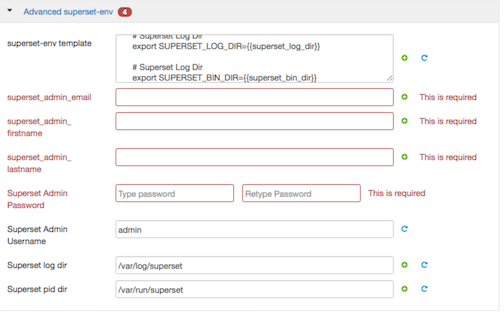
- One of the more powerful visualizations that Superset offers is integration with MapBox. If
you want to use this visualization, do the following:
- Create an account at MapBox.
- After account creation, in MapBox, you can need create a token for API Access. Leave all the defaults for token creation.
- You are given a token API key.
-
Enter that token API key in the Druid Service under Ambari for the config
called MAPBOX_API_KEY under section Advanced
druid-superset.