![[Warning]](../common/images/admon/warning.png) | Warning |
|---|---|
These instructions are now obsolete and no longer provide a Supported version of Tez. Use the information found in HDP 2.1 regarding Installing and Configuring Tez. |
Use the following instructions to start the Tez Service:
Start the Tez Service.
Execute the following command on the Tez Service host machine:
$TEZ_HOME/sbin/tez-daemon.sh start ampoolservice
where,
$TEZ_HOMEis the location of the directory that contains all the Tez JAR files. By default,$TEZ_HOMEis set to/usr/lib/tez.![[Important]](../common/images/admon/important.png)
Important Ensure that the user submitting the jobs and the user starting the Tez Service are identical.
For Tez Service that is used with Hive, you must start the Tez Service as user
hive.Validate if Tez AM is enabled successfully.
Browse to the ResourceManager (RM) web user interface at
http://.$resourcemanager.full.hostname:8088/clusterYour RM web UI should have the following status message as shown in the screenshot below:
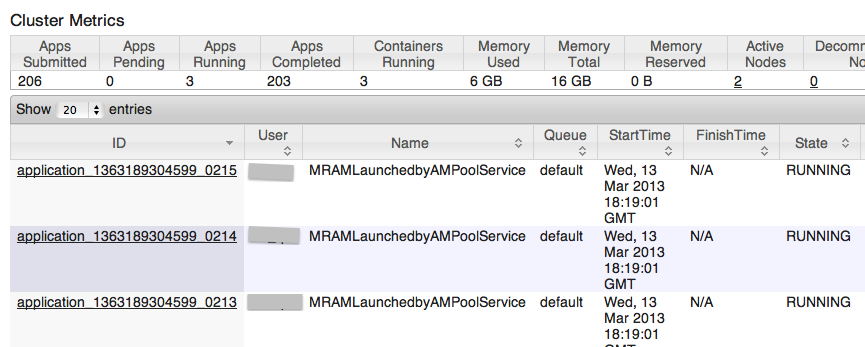
![[Note]](../common/images/admon/note.png)
Note If any of the applications remain in an ACCEPTED or SUBMITTED state, this implies that your existing configuration is overutilizing the cluster resources.
Ensure that you tune the configuration parameters as instructed here to avoid cluster over-utilization and restart the service.
To stop the service, execute the following command on the Tez Service host machine:
$TEZ_HOME/sbin/tez-daemon.sh stop ampoolservice

