This chapter describes how to install and configure Storm on an Ambari-managed cluster. To install Storm on a cluster that is not managed by Ambari, see Installing and Configuring Apache Storm in the Non-Ambari Cluster Installation Guide.
To install Storm using Ambari, see Adding a Service to your Hadoop cluster in the Ambari User's Guide. (Note: the link points to Ambari 2.1.2.1 documentation.)
To complete the Ambari-based installation process, review and modify the values for two
Storm properties as described in the following steps. The two properties specify JVM options
for Storm processes. Each property setting is a comma-separated list of
<option>=<value> pairs.
You can make these changes during the Customize Services step in the Ambari Install Wizard, or immediately after completing the Install Wizard:
From the Customize Services step in the Ambari Install Wizard, choose the "Storm" tab.
From the main Ambari page, browse to Services > Storm and select the Configs tab.
![[Note]](../common/images/admon/note.png) | Note |
|---|---|
Values are case-sensitive. |
Edit the
supervisor.childoptsproperty.Find the
supervisor.childoptsproperty by expanding the "Supervisor" configuration category: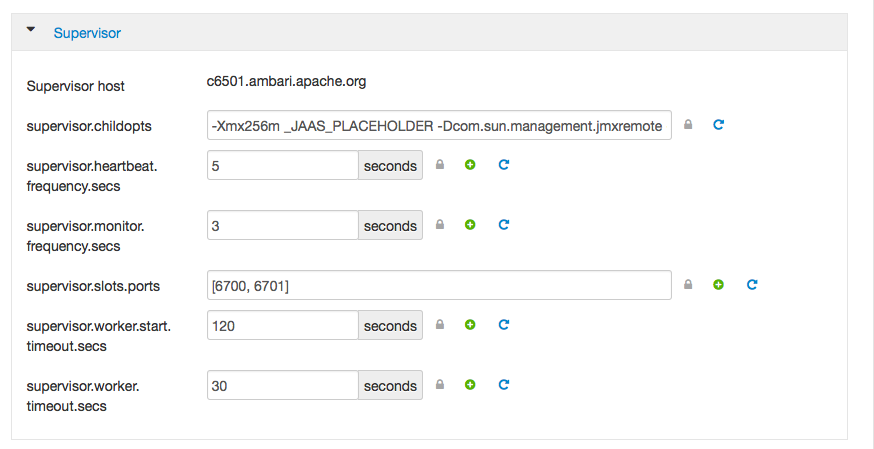
or by using the Properties filter box to search for "supervisor.childopts":
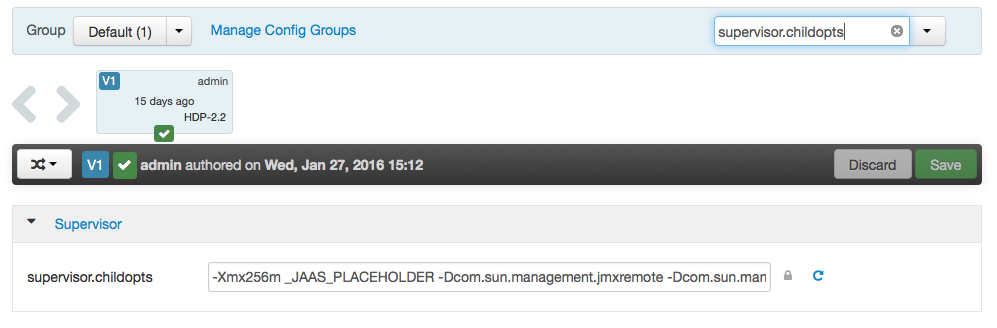
In the list of
supervisor.childoptsvalues, update the path for thejmxetric-1.0.4.jarfile to the following path:/usr/hdp/current/storm-nimbus/contrib/storm-jmxetric/lib/jmxetric-1.0.4.jarIf the
supervisor.childoptsproperty value contains the following setting, delete the setting:-Djava.security.auth.login.config=/etc/storm/conf/storm_jaas.confIf there are other settings in the
supervisor.childoptsbox, leave them as-is.
Edit the
worker.childopts property.Find the
worker.childopts.propertyby expanding the "Advanced storm-site" configuration category, or by using the Properties filter box to search for "worker.childopts".Add or update the following settings for
worker.childopts:-Xmx768m_JAAS_PLACEHOLDER-javaagent:/usr/hdp/current/storm-client/contrib/storm-jmxetric/lib/jmxetric-1.0.4.jarIf there are other settings in the
worker.childoptsbox, leave them as-is.

