In Ranger Settings, update the following fields shown in the figure and table below.
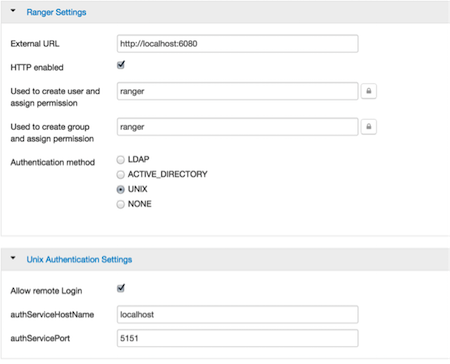
Table 3.3. Ranger Settings
| Configuration Property Name | Description | Default Value | Example Value | Required? |
|---|---|---|---|---|
| External URL | The Ranger Admin host. | Yes | ||
| HTTP Enabled | Checkbox used to specify whether HTTP authentication should be enabled. | No | ||
| Used to create user and assign permisssion | Value used to create users and assign permissions. | Yes | ||
| Used to create group and assign permission | Value used to create groups and assign permissions. | Yes | ||
| Authentication method | The type of authentication method used to log into the Policy Admin tool. Only users created within the Policy Admin tool may log in. Types of authentication are: LDAP, Active_Directory, and UNIX | None | None | Yes |
| Allow remote login | Flag to enable/disable remote login via UNIX Authentication Mode. | TRUE | TRUE | Yes, if UNIX authentication_mode is selected. |
| authServiceHostName | Server Name (or IP address) where ranger-usersync module is running (along with UNIX Authentication Service). | localhost |
myunixhost.domain. com | Yes, if UNIX authentication_method is selected. |
| authService Port | The port number where ranger-usersync module is running the UNIX Authentication Service. | 5151 | 5151 | Yes, if UNIX authentication_method is selected. |

